Microsoft Teams is a collaboration tool that lets you chat, meet, call, and set up team channels in one place, even when working remotely.
With Teams you can:
- Communicate—Have private chats with internal colleagues one-on-one or as part of a group.
- Create teams and channels to enable real-time collaboration—share content across departments and work streams, share files, posts, and chat with your group.
- Access and edit files within teams using built-in Office applications such as Word, Excel, PowerPoint, OneNote, Forms, Stream, and more.
- Create task lists in Planner and attach them to chats or channels.
- Join meetings from anywhere with HD audio and video in one place.
- Record the meetings you attended and save them in a channel wherever you need it.
- Collaborate on document creation and collaboration.
- Allows you to collaborate with colleagues inside and outside the organization.
What are Microsoft Teams private chat messages used for?
The use of Microsoft Teams personal chats—both solo and group chats—has grown significantly over the past three years. We typically see much higher usage of private chats compared to conversations in Teams channels. In one example, the average Teams user in an organization creates 600 chat messages per month. In the same month, the average Teams user created 15 conversation channel messages. If this pattern repeats, it can be concluded that users prefer creating ad hoc chat threads rather than creating conversations in structured Teams channels.
This creates a bit of a dilemma when planning a migration. Private chats are not part of the existing structure. They are not directly associated with the team or project. Meeting Teams may exist in a Teams channel, but the meeting chat is separate from the Teams channel conversation.
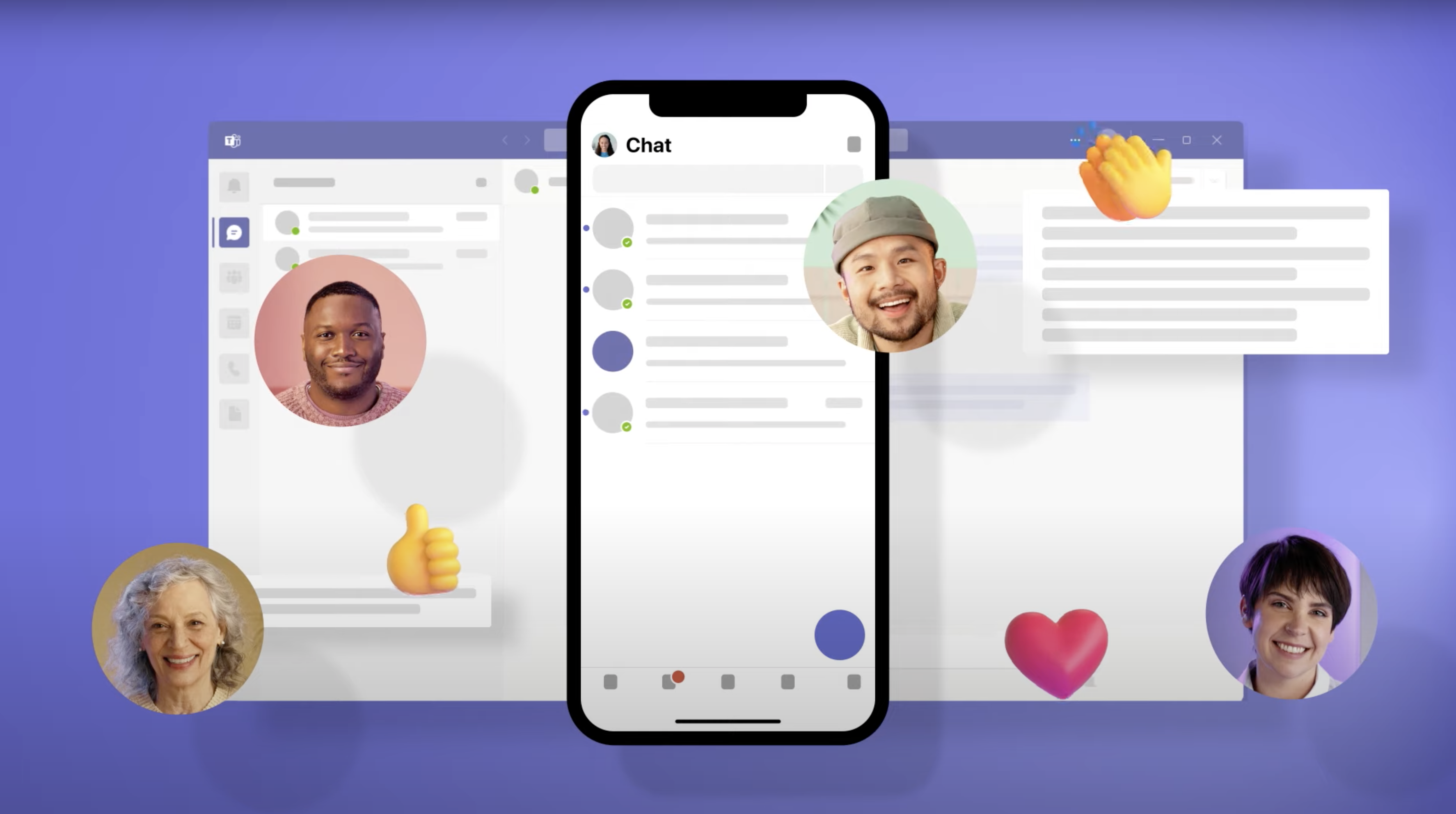
Are private chat messages valuable?
If Teams private chats are largely independent from each other and from Teams, how can they be assigned meaning? Here are three methods to try to place the value:
- The chat topic contains important business information or solutions for users in a private conversation.
- Participants in a private chat should continue to exchange messages without losing their history. So the private chat must be transferred from the source tenant to the target tenant (or at least a copy of the private chat must be transferred from the source tenant).
- Legal or regulatory requirements to preserve the history of all private chat messages.
The first two evaluation methods would be difficult to determine without contacting the private chat participants. A third evaluation method can be defined using communication matching functions.
For Microsoft Teams, you can enable communication compliance features to identify the sharing of sensitive content. This feature is managed in Microsoft Purview Communication Compliance. Private chats identified as containing sensitive content can be flagged for migration to ensure messages are transferred to the target client.
It's hard to say that every chat message is valuable. We also cannot conclude that all chat messages have no value. We also cannot easily identify and select specific private chats that we consider valuable or unhelpful. Instead, we often migrate the most recent private chats, with the option of archiving the rest. Thus, recent private chats are given more importance than old private chats.
What is the value of counting messages in a private chat?
Transferring private chat messages can be slow and tedious. This is one of the last actions before the final switch in the project migration from tenant to tenant. Planning to migrate private chat requires understanding the use of private chat in the original client. That is, you need to know how many private chat messages exist for each user before you start migrating them.
The last 30 days provide a short-term view of how many Teams personal chat users want to migrate. These are the messages they absolutely need so they can continue to operate with zero impact after the migration.
The last 12 months provide a long-term view of how many private chat messages users may want to archive. These are messages they may want to view in the future.
Any of these counter values can be extrapolated to indicate the total number of private chat messages existing for the corresponding users.
Options to capture message count values in a Microsoft Teams private chat
There are two options that can help you capture chat message counter values:
- Run a report in the Microsoft Teams admin center
- Using Power BI and the Microsoft 365 Usage Analytics report
How should you use reports to migrate your private chats?
It is difficult to determine the exact bandwidth for private chat migration. Ideally, you could run a small private chat migration to estimate the potential migration throughput. Then extrapolate the results to determine how many messages you can transfer over a one-week transition period. It's difficult to be completely precise since we recommend merging messages during the migration process. You can also review throughput during subsequent migrations and adjust your estimates accordingly.
Plan Chat Migration Bandwidth
There are limitations to the Migration API service for receiving and publishing chat messages. You can view these limits in the Microsoft Teams service limits table in Microsoft Graph Regulation Guide. According to this regulatory guidance, it should be possible to read up to 1,728,000 chat messages per day (24-hour period). There is a lower bandwidth limit for writing posts per day; but enabling message aggregation will improve overall throughput. Note that actual sustained migration throughput may be lower due to throttling. In a recent post I go into detail about how to get around the problems private chat migrations .
Conclusion
Microsoft Teams private chat migration is becoming increasingly important for businesses. Therefore you should enable Microsoft 365 usage analytics, to start collecting data for Power BI reports as soon as possible. You can use the report data to determine how many messages you have in scope for your entire migration project. You can then run a migration to determine the migration throughput and determine how many private chat messages you can migrate. This will allow you to determine how many users and their private chats can be transferred during the switchover period. You may need to configure:
- Who is included in the private chat migration
- How many days are private chat messages transferred?
- How many days are messages in a private chat kept in the archive?

