Constant updating of IT infrastructure and the introduction of new services and solutions is a necessity for all companies that want to maintain a competitive advantage. This is why most organizations are looking to replace their legacy on-premises environments and platforms. In this article, we'll cover the basic steps to planning and implementing a successful SharePoint migration.
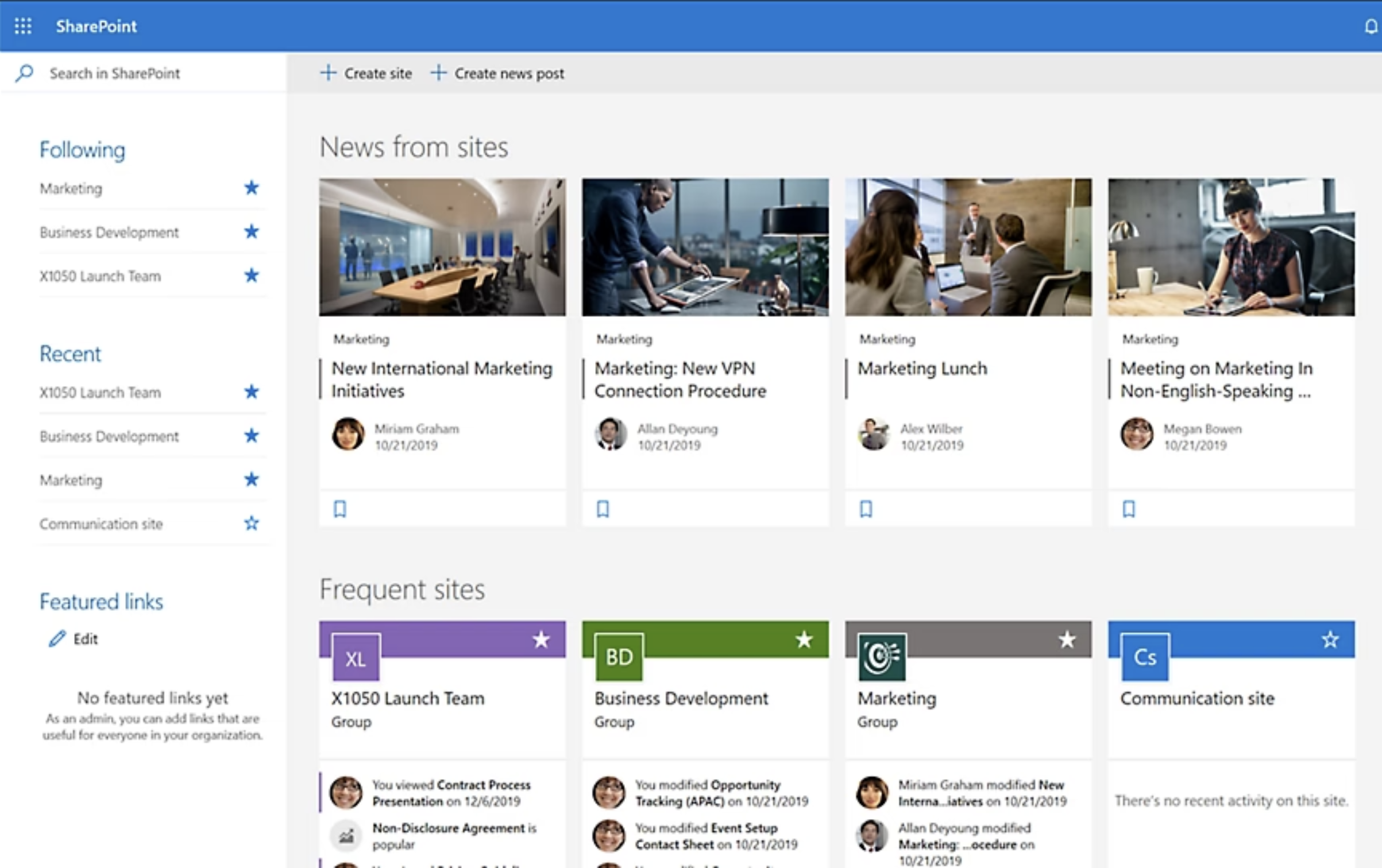
Migration planning
Planning is one of the main stages in any project. The success of the final result largely depends on quality planning. Follow these simple steps to save time and minimize risks.
Migration planning checklist:
- Inventory SharePoint data, auditing what is currently in the environment.
- Clear your environment of redundant, unused, or obsolete data.
- Planning and structuring information architecture for your business, preparing a new environment
- Communicate the benefits of switching to users to keep end users up to date.
- Migrate with the right tools.
- Create a post-migration checklist to help you track how successfully the migration process was completed.
Conducting a SharePoint migration
Take an inventory of your SharePoint data
Perform analysis to gain a complete understanding of your environment's inventory. Collect the following information:
- Size of your environment
- Size of your file resources
- Number of site collections
- Number of sites
- Number of unused or abandoned sites
- Number of files and folders
- Number of worker processes
- Possible problems
- Clean up your surroundings. Once you have a solid inventory, start weeding out redundant, unused, or outdated data. Focus on what needs to be moved.
- Prepare a new environment. Spend some time planning and structuring your business's information architecture. And, of course, you'll want to create a clear management plan for SharePoint so you know exactly how it will be used in your organization.
- Prepare your users. End user education and communication are key to adoption. To achieve the best possible outcome, you must ensure that users understand the benefits of migration up front. Determine what you will offer in terms of training and support to set your team up for long-term success.
- Implementation of migration. Stay up to date with the migration process. It is important to note problems that arise during the update and resolve them as necessary. It's easier when you have the right tools to help make your move successful.
- After migration. Verify that the migration was successful and that all components were moved to the correct locations.
Conclusion
Migrations are not easy. They require an understanding of legacy and new technologies and involve a lot of planning and communication with stakeholders.
In conclusion, it is important to consider the following tips:
- Migrations are often done in stages and require flexibility. Technology shouldn't be the key factor.
- Migrations are often iterative, requiring repeated planning and implementation. Your migration approach will determine how many iterations are required.
- Migrations often have errors. Be prepared for errors due to differences in source and target platforms and legacy content migration support. Additionally, each workload has its own issues that can affect other workloads.
- Be sure to take inventory and determine what will be removed, converted, or changed.
- Communicate changes in advance and warn about what's coming next.

Still have questions?
We at Fanetech at 100% are focused on Microsoft business solutions. If you want to carry out a migration project of any complexity in your company, just contact us.

