Create a culture data-driven
Self-service data analytics across the enterprise
An analytics platform that can scale from the level of individual employees to the level of the entire organization will help you do this.
Get reliable results with smart tools
Help you do this with hundreds of data visualizations, built-in AI capabilities, tight integration with Excel, and pre-built and customizable data connectors.
Help protect your analytics
Protect your data with industry-leading security features such as sensitivity labels, end-to-end encryption, and real-time access monitoring.
Work more efficiently using familiar means
Get answers to your questions quickly using the skills you already have—for example, if you're more comfortable working with other business intelligence tools, Excel or Azure.
Get the most out of your insights by sharing them with colleagues using the tools they use every day, such as Microsoft Teams, Dynamics 365, and Microsoft Power Platform.
Use a familiar, intuitive interface to view data and share insights. It looks and works just like other Microsoft technologies your organization already uses.
Safely manage your data
Prevent data loss with centrally managed, role-based data protection and row-level protection.
Help you do this with hundreds of data visualizations, built-in AI capabilities, tight integration with Excel, and pre-built and customizable data connectors.
Help protect your analytics
Protect your data with industry-leading security features such as sensitivity labels, end-to-end encryption, and real-time access monitoring.
We strive to make our customers' lives easier
Invoices are issued automatically
Electronic document management and minimum paperwork.

Personal Area
You can add or remove Microsoft licenses yourself in two clicks

Certified specialists
The team has extensive experience in implementing projects of any complexity.
How to build work process

Consultation

Project planning
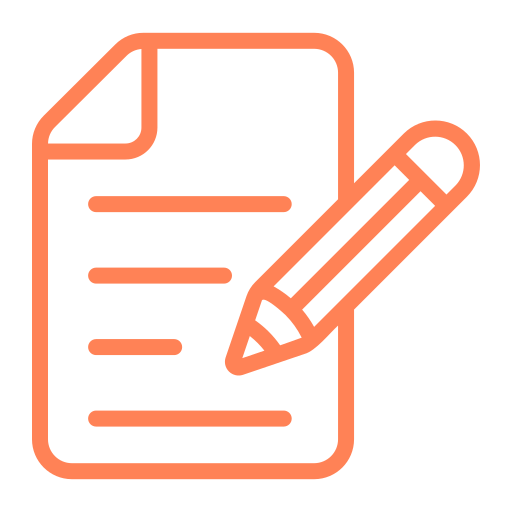
Project implementation

Technical support
Ответы на часто задаваемые вопросы по внедрению Power BI
Не нашли что искали?
Что можно делать с помощью Power BI?
Power BI – это платформа для бизнес-аналитики, которая позволяет собирать, визуализировать и анализировать данные. С его помощью можно создавать интерактивные отчеты, дашборды, карты и графики на основе различных источников данных, таких как таблицы, базы данных, файлы Excel и текстовые файлы. Power BI также позволяет работать с большими объемами данных в реальном времени, интегрироваться с другими приложениями и сервисами, а также делиться результатами анализа с коллегами и партнерами.
Как совместно работать в power BI?
Для совместной работы в Power BI можно использовать функцию “Общий доступ”, которая позволяет предоставить доступ к определенным отчетам, панелям или наборам данных другим пользователям. Для этого нужно выбрать элемент, к которому вы хотите предоставить доступ, затем выбрать “Поделиться” в контекстном меню. В открывшемся окне можно выбрать пользователей, которым вы хотите предоставить доступ, и определить права доступа (чтение, комментирование или редактирование).
Чем отличается Power BI от Power BI desktop и Power BI desktop (RS)?
Power BI Desktop – это программа для создания и редактирования отчетов и дашбордов в Power BI. Она позволяет работать с данными из различных источников, создавать визуализации и настраивать параметры отчетов. Power BI Desktop (RS) – это версия Power BI Desktop, которая поддерживает работу с реляционными базами данных. Отличие Power BI от Power BI Desktop и Power BI Desktop (RS) заключается в том, что Power BI является облачной платформой, которая позволяет работать с отчетами и дашбордами в режиме реального времени, а Power BI Desktop и Power BI Desktop (RS) предназначены для создания и настройки отчетов на локальном компьютере.
Leave your contact details
And we will contact you shortly.




