Microsoft Power BI and Tableau are two of the leading business intelligence (BI) and data analytics platforms in the market. Both have been rated higher than all other similar applications by Gartner. At the same time, the Microsoft program came out ahead.
In 2022, these applications are in high demand as organizations look to leverage the vast amounts of data at their disposal. Whether it's from customer databases, enterprise applications, unstructured data, social media or other sources, investment in data mining is on the rise.
Today we see teams from management, marketing, line of business, sales and IT using analytics in their daily activities.
Since both the above analytics platforms are highly rated, users are often forced to choose between Power BI and Tableau. There are arguments for and against each tool. Let's find out which software is best for your organization.
Power BI vs Tableau: Comparison of Key Features
Microsoft includes a huge number of integrations with platforms and applications. As such, Power BI offers a diverse set of features that go well beyond analytics. Integration with Microsoft 365, Teams, Azure, and SharePoint provides features not possible with Tableu. In terms of analytics, Power BI includes data preparation and discovery, dashboards, and visualization.
Tableau places a strong emphasis on data management and collaboration. Tableau is powered by patented VizQL technology, which makes interactive data visualization an integral part of your work.
Tableau differs sharply from traditional tools, which require the user to analyze data in rows and columns, select a subset of the data to present, collect that data into a table, and then create a chart from that table. VizQL skips these steps and immediately creates a visual representation, providing visual feedback as you analyze it.
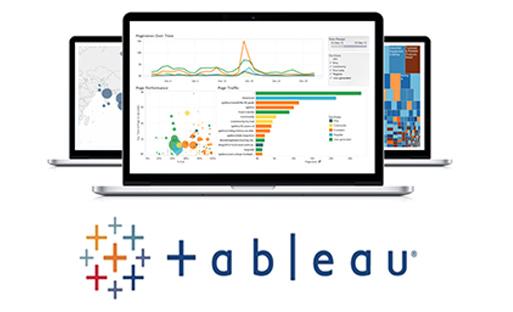
Latest updates
Microsoft releases weekly updates for its cloud-based Power BI service. Recent feature additions include artificial intelligence capabilities, intelligent storytelling (NLG), and anomaly detection capabilities. The premium version of Power BI provides the ability to deploy resources in one of 42 data centers around the world.
Recently, Tableau has added features such as Ask Data in Slack (ask questions and get automatic data visualizations), Einstein Discovery in Slack (schedule forecasts), and Model Builder (collaborative creation and use of predictive models).
It turns out that Microsoft wins in terms of the breadth of the range of services provided, thanks to the ecosystem of integrated platforms. But Tableau arguably comes out ahead when it comes to the depth of analysis and robust, intuitive features that data scientists and analysts need for a competitive advantage.
Is PowerBI or Tableau easier to use?
Users report that Power BI is easier to use than Tableau, which requires some training to use.
Power BI wins when used by untrained audiences, while Tableau has an edge among trained users.
However, both platforms are designed for both beginners and experienced users. Tableau users find that the platform makes it easy to create data visualizations. On the other hand, Power BI users talk about intuitive reporting. Both platforms offer visualization and reporting. But Tableau prefers the first, and Microsoft prefers the second.
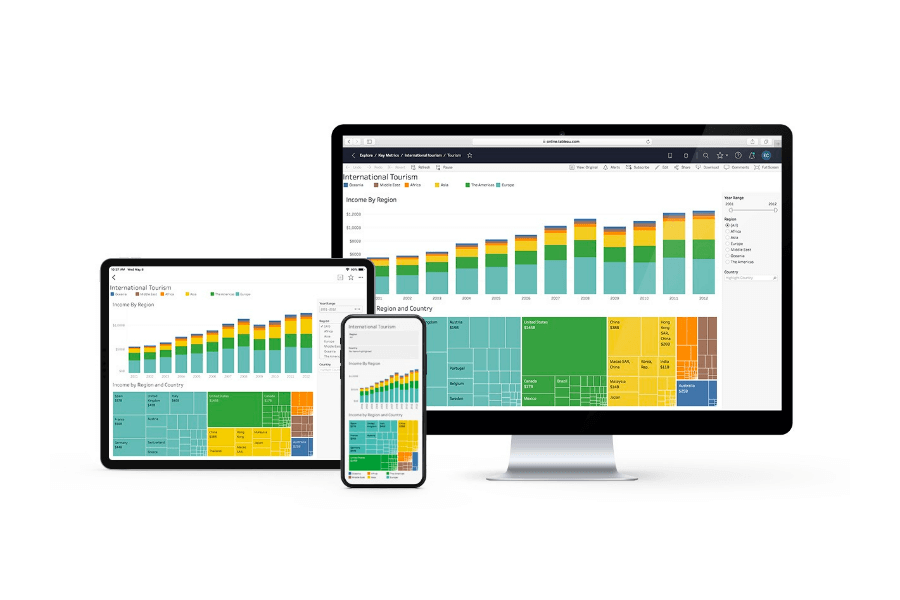
Power BI vs Tableau: Cloud vs On-Premise Comparison
Both products have their pros and cons regarding how their platforms connect to the cloud.
Power BI has a full SaaS version running in the Azure cloud, as well as an On-Prem version hosted on the Power BI reporting server.
Power BI Desktop is also offered free of charge as a standalone analysis tool. On-premises Power BI is not as functional as the cloud version in terms of dashboards, streaming analytics, and alerts.
Tableau offers cloud-based solutions such as Tableau Online and Tableau CRM, but its strength lies in on-premises deployments. Therefore, it can be difficult to scale Tableau workloads in the cloud. Thus, Microsoft gets credit for cloud analytics and Tableau gets credit for on-premises analytics.
Power BI and Tableau: different user bases
Microsoft intends to invest heavily in Power BI and improve its integration with other Microsoft platforms. Any organization that actively uses Microsoft 365, Teams, Dynamics and Azure will find it difficult to resist the easy integration of its existing IT infrastructure with Power BI.
These benefits will only increase. Microsoft is also making efforts to integrate with other applications and make it easier to automatically tune query performance. Those who need a powerful and inexpensive BI platform will likely prefer Power BI.
More and more customers are choosing Power BI due to the sharp rise in popularity of Microsoft Teams. Power BI is increasingly integrated with Teams, which has tens of millions of active users every day.
However, Tableau boasts a very loyal user community. Its popularity is also growing, thanks in part to the proliferation of a free platform known as Tableau Public. Here people can share data visualizations. More than 3 million interactive visualizations have already been loaded into the database.
Conclusion
Power BI and Tableau are excellent solutions for the company. If you decide to choose Power BI for your company and still have questions about integrating the Microsoft solution, just contact us. At Fanetech, we customize Microsoft solutions to suit business needs.

