What is Power BI?
Power BI is the collective name for a set of cloud-based applications and services that help organizations collate, manage, and analyze data from multiple sources in an easy-to-use interface.
Business intelligence tools such as Power BI can be used for many purposes.
Power BI primarily collects data and processes it into understandable information, often using visually appealing and easy-to-process charts and graphs. It allows users to create and share clear, actionable snapshots of what's happening in their business.
Power BI connects to a range of data sources, from simple Excel spreadsheets to databases, as well as cloud and on-premises applications.
Power BI is something of an umbrella term that can refer to either the Windows desktop application called Power BI Desktop, the online SaaS (software as a service) service called Power BI Service, or the mobile Power BI applications available on Windows phones and tablets, as well as iOS and Android devices.
Power BI is built on top of Microsoft Excel, so the learning curve from Excel to Power BI is not as steep; Anyone who can use Excel can use Power BI, but the latter is much more powerful than its spreadsheet counterpart.
Power BI features
Microsoft Power BI is used to create reports and collect analytics based on company data. Power BI can connect to a wide range of data sets and organize incoming information so it can be better absorbed and understood. Reports and visuals created from this data can then be shared with other users.
Power BI helps users see not only what happened in the past and what is happening in the present, but also what may happen in the future. Power BI is equipped with machine learning capabilities, which means it can identify patterns in data and use those patterns to make informed predictions and run what-if scenarios. These estimates allow users to create forecasts and prepare to meet future demand and other key indicators.
Business users of Power BI
How you interact with Power BI depends on your role. As a consumer or business user, you receive content such as dashboards, reports, and applications from peers. You're working in the Power BI service, which is the online or mobile version of Power BI. You view and interact with your content to make business decisions.
As a business user, you don't have access to all Power BI features. That's okay because your job isn't to create dashboards and reports. You use the Power BI service for analysis, monitoring, research, and decision-making.
You may hear the term “Power BI Desktop” or simply “Desktop”. Designers use this standalone tool to create and share dashboards and reports. It's important to know that there are other Power BI tools, but if you're a business user, you're only working with the Power BI service.
When you work with shared content, you meet one of the following requirements:
- You have a Power BI Pro or Premium Per User (PPU) license.
- Your organization has a Power BI Premium subscription, and the content you shared comes from your Premium usage.
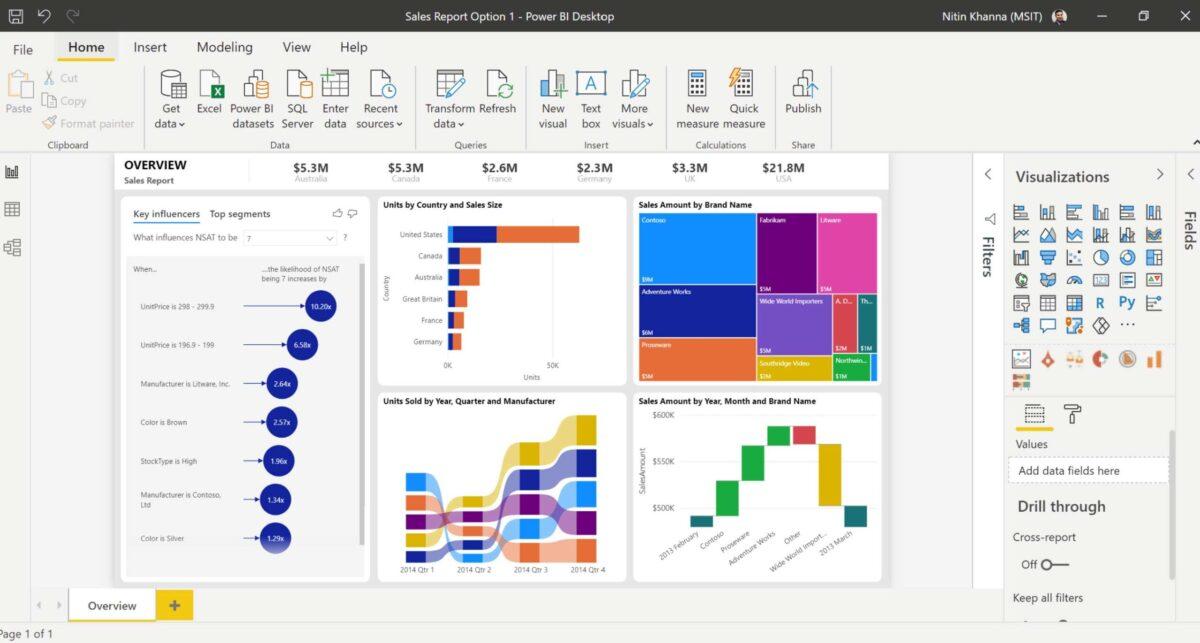
Safe interaction with content
When you filter, slice, subscribe, and export, your work does not affect the underlying dataset or the original shared content, such as dashboards, reports, and applications.
You can't mess up your data. Power BI is a great place to explore and experiment without worrying about breaking anything.
This doesn't mean you can't save your changes. You can, but these changes only affect your content presentation. To return to the default view, you can click the "Reset."
What versions of Power BI are available?
There are several versions of Power BI to choose from, depending on your budget, your needs, and how you want to deploy it. These versions range from simple to fully featured, from free to premium, so users can choose the one that best suits their requirements.
You can choose from a Windows desktop app called Power BI Desktop, an online SaaS (software as a service) service called Power BI service, a mobile Power BI app available on iOS and Android phones and tablets, or the well-known on-premises version. as a Power BI report server. There is also a white label service for software developers.
Here's a quick overview of the different versions before we dive deeper into each one:
- Power BI Desktop is free and designed for small and medium businesses.
- PowerBI Service
- Power BI Pro is a paid user license required to access advanced features and the ability to share reports.
- Power BI Premium - licenses at scale, designed for large companies and enterprises.
- Power BI Mobile is a device-based app for phones and tablets.
- Power BI Embedded is a white version of Power BI that ISVs can embed into their applications rather than building their own analytics capabilities.
- Power BI Report Server is an on-premises version of Power BI Desktop for businesses that need to store their data and reports on their own servers.
What other Business Intelligence products does Microsoft offer?
Power BI is part of a broader line of BI products created by Microsoft, which includes:
Azure Data Services
Azure Data Services allows users to quickly build intuitive applications with built-in artificial intelligence using a range of tools, technologies and deployment options.
Machine learning server
Microsoft Machine Learning Server is a flexible service for analyzing large chunks of data, building AI-powered applications, and generating insights using Python and R.
Analytics platform system
Microsoft Analytics Platform System is a data platform built for data warehousing and big data analytics. The service offers users extensive data integration, ultra-fast query processing, scalable storage, and easy-to-use maintenance tools through SQL Server Parallel Data Warehouse.
SQL server
SQL Server is Microsoft's relational database management system. It is used to store and manage large amounts of data in rows and columns, such as in spreadsheets. SQL Server uses SQL, a standardized programming language, to organize and retrieve data according to requests from other applications. The latest versions of SQL Server include features such as performance tuning, real-time analytics, and data visualization.
What are the system requirements for Power BI?
Minimum requirements to run Power BI Desktop:
- Windows 7/Windows Server 2008 R2 or later
- NET 4.5
- Internet Explorer 9 or later
- Memory: At least 1 GB available, 1.5 GB or more recommended.
- Display: At least 1440x900 or 1600x900 (16:9) recommended. We do not recommend using lower resolutions such as 1024x768 or 1280x800 because some controls (such as closing the Start screen) are rendered outside of these resolutions.
- Windows Display Settings: If your Display settings are set to resize text, apps, and other items by more than 100 %, you may not be able to see certain dialog boxes that you need to close or respond to to continue using Power. BI desktop. If you encounter this issue, check your display settings by going to Settings > System > Display in Windows and use the slider to return your display settings to the 100%.
- Processor: 1 gigahertz (GHz) or faster x86- or x64-bit processor recommended.
Does Power BI integrate with other products?
Power BI Pro integrates with both Microsoft products and third-party platforms so users can pull data from anywhere.
Some popular Microsoft solutions that Power BI can be connected to include Exchange, Office 365, Dynamics 365, SharePoint, Excel, Cortana, and Teams. Users can extend their native Power BI connectivity to new data sources using custom connectors for Power BI or Microsoft Flow.
Some Power BI components can be used directly in Excel, allowing you to use the application's analytics capabilities in your spreadsheets. The presence of Power Query, Power Pivot and Power View in Excel means that users can combine and prepare data sources, create reports and generate visualizations in the traditional Excel interface.
Power BI can also be connected to other services such as Salesforce, GitHub, QuickBooks, ZenDesk, Marketo, Facebook and Google Analytics, with new connections being added all the time.
Still have questions?
Thanks to working with online services and the efforts of the Fanetech team, your information will never be lost (deleted, erased, disappear) and will always be available. With our help, it is easy to manage Microsoft 365, Microsoft Dynamics 365, Microsoft Azure, Power Platform, Power Apps and Power Automate licenses. In order to enjoy all the benefits of Microsoft services in Kazakhstan, just contact us.

