What is the Microsoft Power platform?
Power Platform combines powerful capabilities Power Apps , Power BI , Power Automate and Power Virtual Agents in one powerful business application platform, making it fast and easy to create applications and analyze data. While these are the 4 core apps, there are also many underlying technologies that all apps can use, including the Common Data Service database and Ai Builder. All of these products offer a platform where no code is required to create applications. These products are presented in a simple graphical user interface that can be used by any business users or developers, helping to reduce the IT requirement in the organization.
What is the Microsoft Power platform used for?
Microsoft Power Platform automates the most frustrating and annoying business problems. You can use it to analyze data, automate routine tasks, create AI-powered chatbots, and create custom apps. This happens with independent, stand-alone, low-code platforms: Power BI, Power Automate, Power Virtual Agents, and Power Apps. However, you can use these modules together to get excellent results and ease of use.
Microsoft Power Platform
The four power streams that make up the MPP are:
- Low code apps ( Power Apps )
- Business analytics ( Power BI )
- Process automation ( Power Automate )
- Chatbots (powerful virtual agents )
These are individual apps that serve a specific purpose and are priced accordingly. So you can easily use any one or more as per your requirement.
Power BI
Power BI is a self-service business intelligence tool provided by Microsoft. It is considered part of the Microsoft Power Platform along with the other tools in the suite. Power BI has several offerings, ranging from a desktop version to a cloud-hosted Power BI service. It is typically used to connect to a wide range of data by developing interactive reports, dashboards or stories that are supported by compelling visualizations.
Power BI Desktop is available as a free download from the Microsoft Store, and you can download the app on any Windows computer. Power BI is currently not available for any operating systems other than Windows. There is also a mobile app for Power BI that can be installed on Android and iOS devices. This mobile app is used to render reports in a native mobile format rather than the specified desktop view.
Power BI allows the user to connect to multiple heterogeneous data sources and extract relevant data into the Power BI data model. Once data is in Power BI, users can modify, shape, and transform that data to meet their reporting needs. This converted data can then be visualized in the form of graphs and charts to gain insight. These visualizations can be used to support various scenarios such as storytelling, what-if analysis, forecasts and other predictions, etc.
Power BI also has many REST APIs available through which developers can automate some administrative tasks like updating a dataset or adding a new user to a report, etc. This takes the Power BI service to the next level, which also supports Power BI implementation Dashboards in another web application. This web app will behave exactly like the Power BI service, except for the fact that it can now have a user control and other features native to a web app.
There are three different versions of Power BI. While Power BI Desktop is free, users must pay a monthly fee of $9.99 to use the Power BI Pro service. And the cost of Power BI Premium depends on the number of users and deployment capabilities.
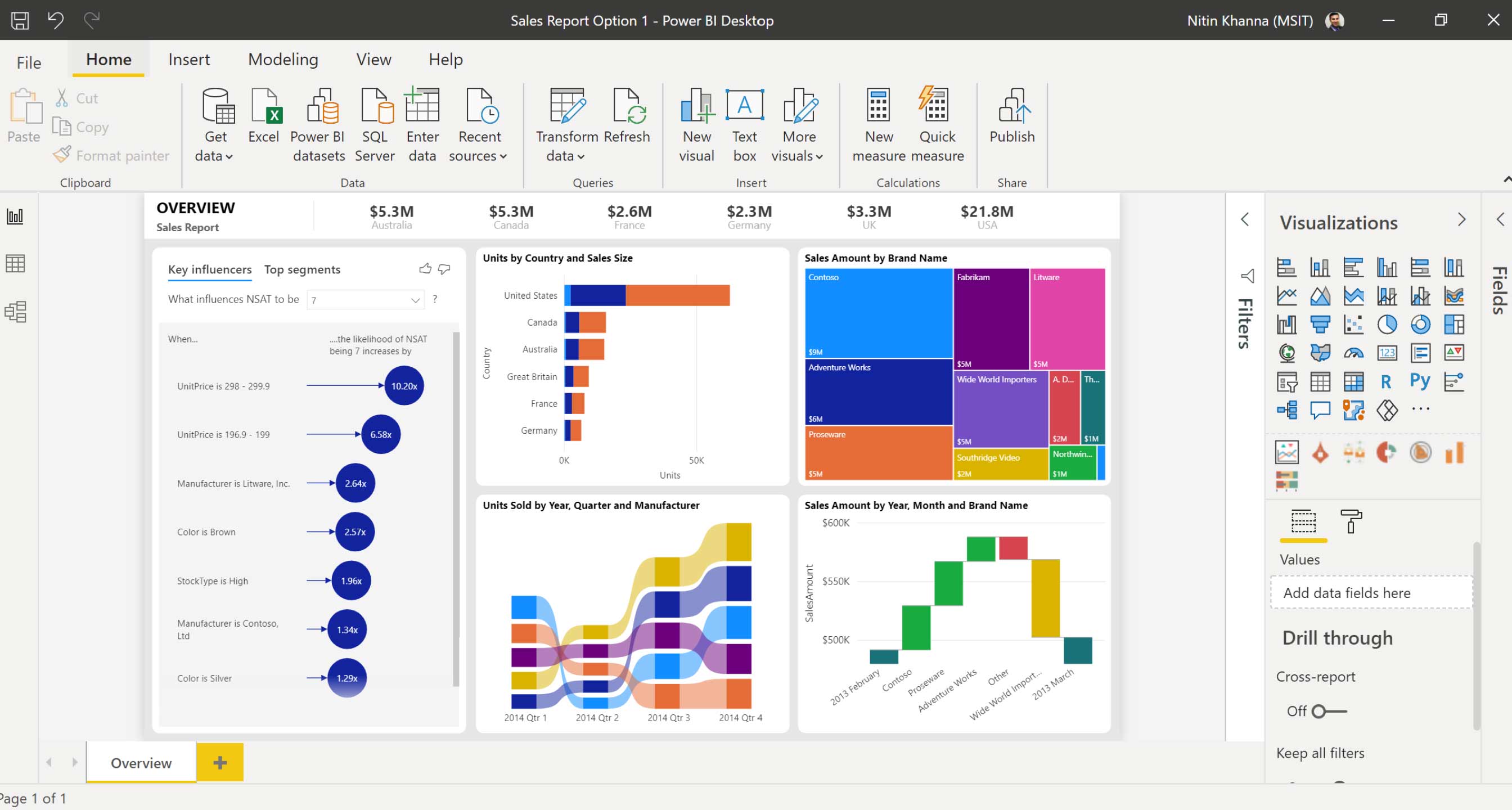
Power Apps
Power Apps allows users to easily create their own applications without programming experience. built on the CDS platform
Power Apps allows citizen developers to create easy-to-use apps for common business needs. For example, you want to create an application to allow representatives to check your company's franchises. A Power App can be created and accessed on the representative's phone that displays your survey and review questions. A representative could visit the franchise and quickly fill out information from their phone. This data is then stored in the CDS. Power Automate will trigger notifications for tasks defined to resolve defects in franchises. A Power BI dashboards will allow you to rank stores against each other.
Now we see that application developers can Completely create custom and adaptive interfaces in your applications . Now we also have the option to create a new app in one of your channels in Microsoft Teams . This can be done using data that is already on your Microsoft Teams Sharepoint site.
Microsoft has moved Power Platform administration from Office 365 to its website. You can access the administration site. You can also start free trials of all these services from the same URL.
Power Automate
Power Automate , formerly known as Microsoft Flow, automates processes to eliminate basic manual tasks and eliminate manual errors. Power Automate is a powerful workflow automation tool that allows you to connect different systems together, take that data, and transform it. There is one source of truth and you can work on different Microsoft systems. Power Automate allows you to automate and create business processes across your applications and services that you've already deployed. These can range from simple automation to very complex scenarios such as creating branches or having different trigger responses and trigger actions.
One example would be using workflows for approval processes, or something as simple as getting notifications about the different platforms you're working on. Power Automate can connect to these different data sets.
The security aspect, connecting that data, using these applications as a way to make the data work for you and make it meaningful for your organization, and having a more robust system are some of the attributes of Power Automate. Power Automate has a number of features. Some of them are natively integrated into Microsoft Cloud apps, and others you can embed through Microsoft Dataverse (formerly known as Common Data Service), for example, or you can build custom workflows or custom apps. Reliable data connectivity, built-in platforms that seamlessly integrate with each other to give you a more complete, intelligent, automated experience - that's what Power Automate can do.
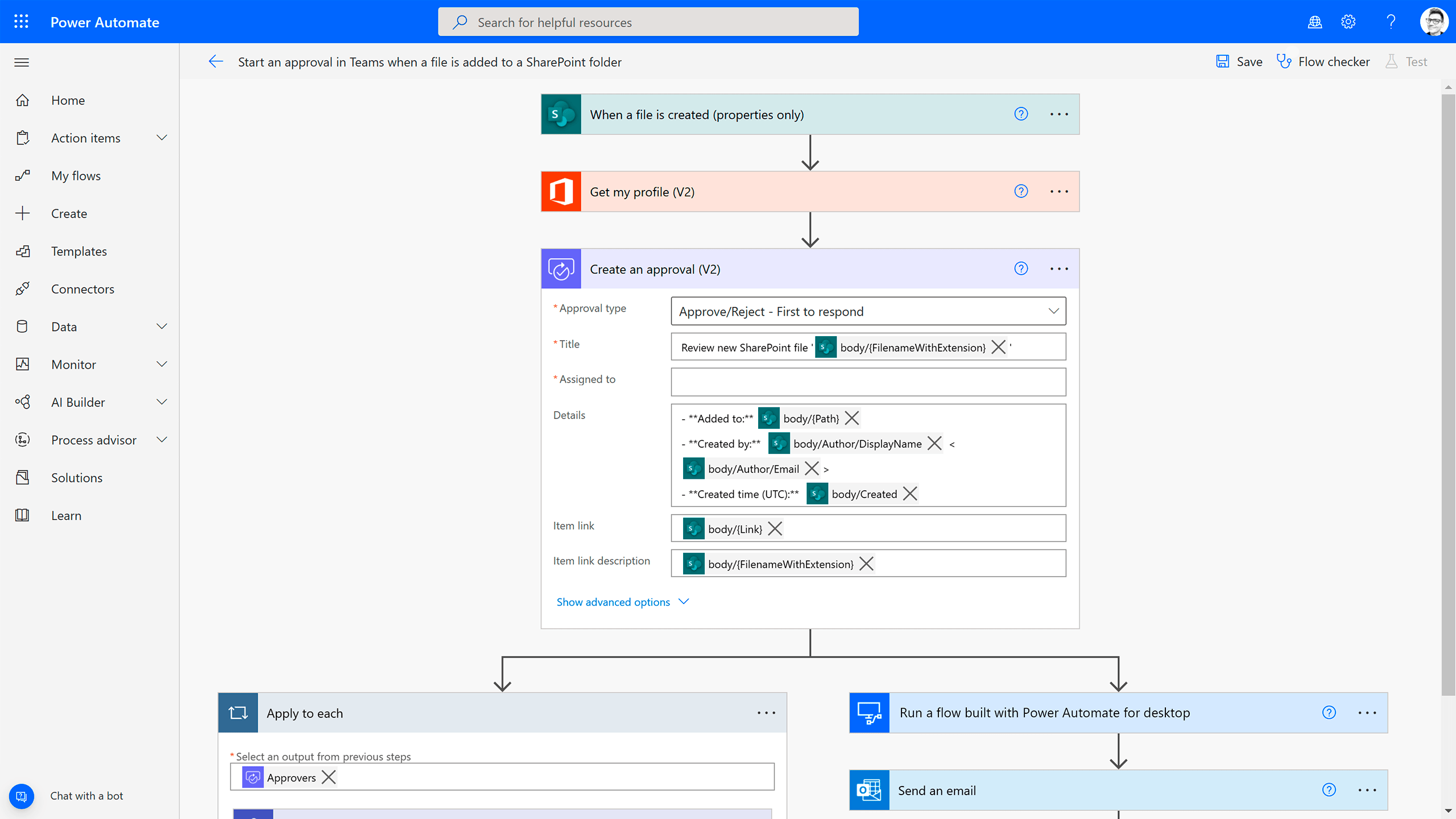
Power Virtual Agents
This is a new addition to the Microsoft Power Platform. Virtual agents is a bot creation service provided by Microsoft for business users. Using this, users can create a virtual chat agent from scratch without writing a single line of code. All integration and logic can be implemented in the graphical user interface of the Power Virtual Agents portal.
Power Virtual Agents can handle the entire chatbot development lifecycle, from conversation creation to virtual agent deployment to channels like Slack, Skype, Teams, etc. The service is also integrated with other tools in the Microsoft Power Platform. for example Power Automate. Based on user responses, virtual agents can launch any workflow from Power Automate and perform the job as intended.
In addition to the above, Power Virtual Agents can also use the Microsoft LUIS service to improve the user experience by adding natural language understanding capabilities to the virtual agents. You can also create an FAQ bot using QnA Maker and deploy your bots to any channels you need. Lastly, we can also use adaptive cards in the bot to make the user interface more intuitive and clear. Power Virtual Agents license costs $1,000 per month for every 2,000 sessions.
Conclusion
The Microsoft Power Platform is undoubtedly a great fit for organizations that are already in the Microsoft ecosystem. Even others can use free apps like Power BI and Automate and update them as per their requirements. But it is integration that should bring out the best.
Admittedly, this platform should solve the most basic business problems, streamline tasks and improve workforce efficiency.
Still have questions? Just contact us. Fanetech is a Microsoft gold partner in Kazakhstan. We specialize in selling licenses and customizing Microsoft solutions to suit the individual needs of a specific business.

