Power BI is a unified and scalable platform for self-service and enterprise business intelligence. Customers are increasingly using Power BI to build a data culture that enables managed self-service business intelligence (SSBI) capabilities to streamline the delivery of enterprise BI solutions and address economic pain points.
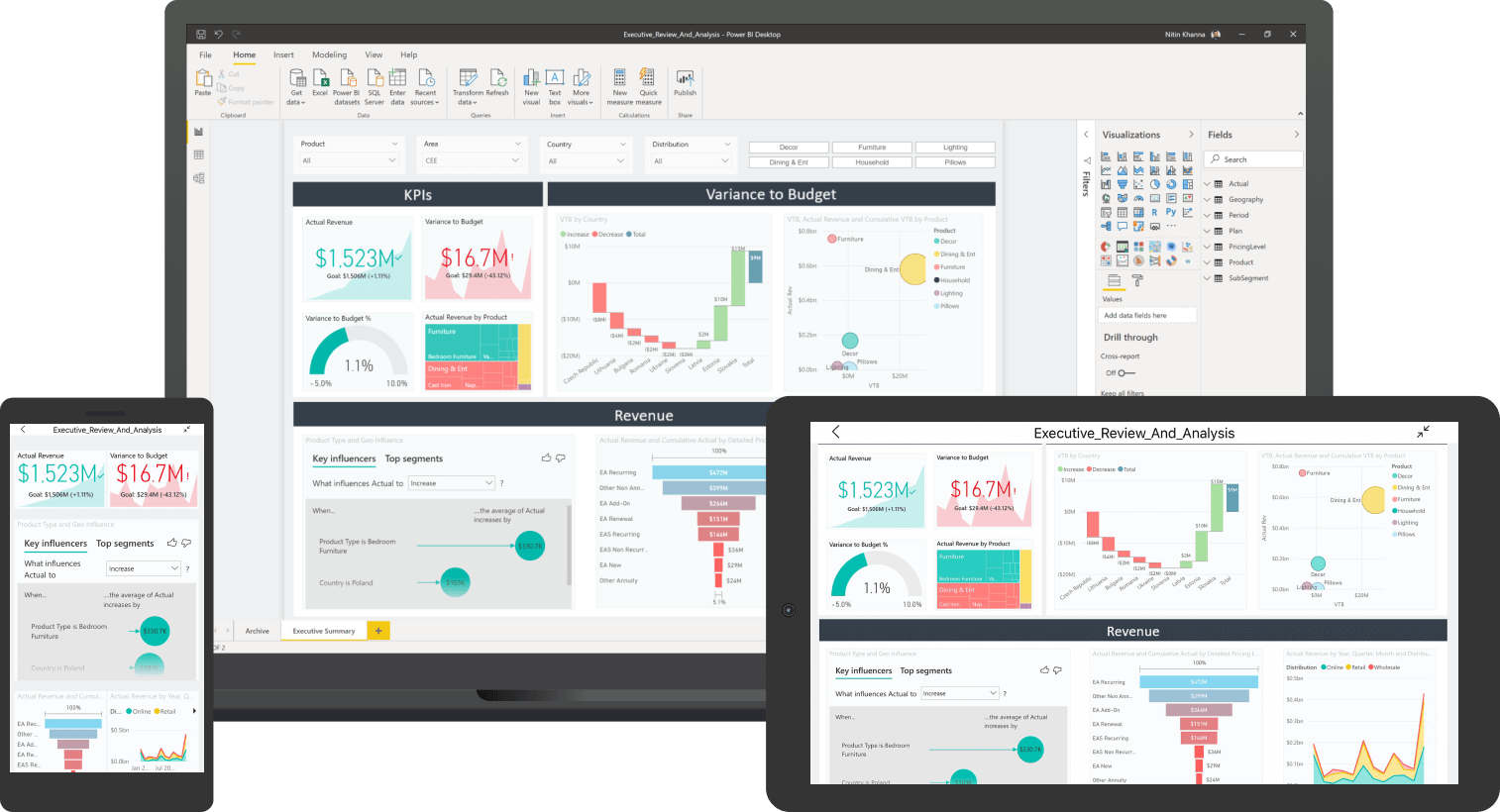
Stage 1: Requirements gathering and prioritization
Stage 1 focuses on gathering information and planning the migration of a single solution. This process should be iterative with a reasonable amount of work. The outputs of Stage 1 are the priority sets of reports and data to be migrated.
Step 2: Plan your deployment
Stage 2 focuses on how to implement the requirements identified in Stage 1 for each solution. The output of Stage 2 is as many specific features as possible to guide this iterative and nonlinear process. The process of creating a proof of concept (in stage 3) can run in parallel with this stage. Even as you build the solution (at stage 4), additional information may become available that will impact your deployment planning. Stage 2 deployment planning takes the decision level into account and also takes into account provisions already approved at the organization level.
Step 3: Conduct proof of concept
Stage 3 addresses issues of quickly eliminating unknown problems and neutralizing risks. Technical proof of concept (POC) helps validate assumptions and can be performed iteratively and in parallel with deployment planning (Stage 2). The output of this stage is a Power BI solution that has a narrow scope of application. Note that we are not interested in proof of concept being a one-time activity. However, it is likely that additional work will be required in Stage 4 to make the solution ready for production deployment. In this regard, this solution can be called a prototype, pilot, mockup or start-up, or a minimum viable product (MVP). A proof of concept is not always required and can be done informally.
Step 4: Create and Review Content
Stage 4 takes the steps to transform the proof of concept into a production-ready solution. The output of this stage is a completed Power BI solution that has been tested in the development environment. It should be ready for deployment at stage 5.
Stage 5: Deployment, support and monitoring
The main goal of Stage 5 is to deploy the new Power BI solution to production. The output of this stage is a working solution that is actively used by business users. When applying agile development methods, it is acceptable that there are some planned improvements that will be implemented in the future. Depending on how familiar you are with Power BI, you may want to choose a phased deployment to minimize risk and ensure a continuous user experience. Or you can initially deploy the solution to a small group of pilot users. At this stage and as part of the ongoing operation of the solution, support and monitoring are of great importance.
Successful migration to Power BI
Each migration has its own characteristics. It may depend on the organizational structure, data strategies, data management maturity and goals of the organization. However, there are a number of practices that our customers who have successfully migrated to Power BI consistently follow.
- Executive Sponsor. Identify an executive sponsor early in the process. This person must actively support business intelligence within the organization and be personally involved in achieving a positive migration outcome. Ideally, this sponsor should have ultimate authority and ultimate responsibility for the results associated with Power BI.
- Training, support and interaction. Understand and agree that this is more than just a technology initiative. Any business intelligence project is also a people initiative, so it is advisable to invest in training and user support. Additionally, create a communication plan that clearly explains to all stakeholders what is happening and why, and sets realistic goals. Don't forget to include a feedback loop in communication plan to collect input from stakeholders.
- Instant benefit. First, prioritize meaningful elements that provide tangible business value and are relevant. Instead of always migrating reports exactly as they appear in a legacy BI platform, focus on the business question that needs to be answered by the report, including the actions that need to be taken.
- Modernizations and improvements. Be prepared to rethink previous ways of completing tasks. After migration, you may be able to benefit from many improvements. For example, you can eliminate manual data preparation or migrate business rules that were limited to a single report. If the effort can be considered worthwhile, consider refactoring, modernizing, and consolidating existing solutions. This may involve merging multiple reports into one or eliminating obsolete items that have not been used for some time.
- Continuous learning. Be prepared to take a step-by-step approach while continually learning and adapting. Work in short, iterative cycles to deliver valuable contributions quickly. Conduct small POCs regularly to reduce the risk of unknown problems, test assumptions, and learn about new opportunities. Because Power BI is a cloud-based service that is updated monthly, it's important to keep up with developments and adjust course when necessary.
- Resistance to change. Understand that the level of resistance to change varies; some users will be reluctant to learn a new tool. Additionally, some individuals who have devoted significant time and effort to gain experience with another business intelligence tool may feel at risk of being removed from their position. Be prepared for this situation, as it can lead to internal political strife, especially in highly decentralized organizations.
- Restrictions. Be realistic about your migration plans—consider funding, time estimates, and the roles and responsibilities of each participant.
Still have questions?
If your business needs help planning and executing a Power BI migration, just contact us. Fanetech is a Microsoft gold partner in Kazakhstan.

