Microsoft Teams and Zoom are two of the most popular video conferencing solutions available today. These leading communication apps offer robust remote meeting solutions for team collaboration and communication. Both Zoom and Microsoft Teams are also excellent platforms for hosting virtual events.
Choosing the right video conferencing solution depends on the specific needs of your business.
In this review, we compare Microsoft Teams and Zoom.
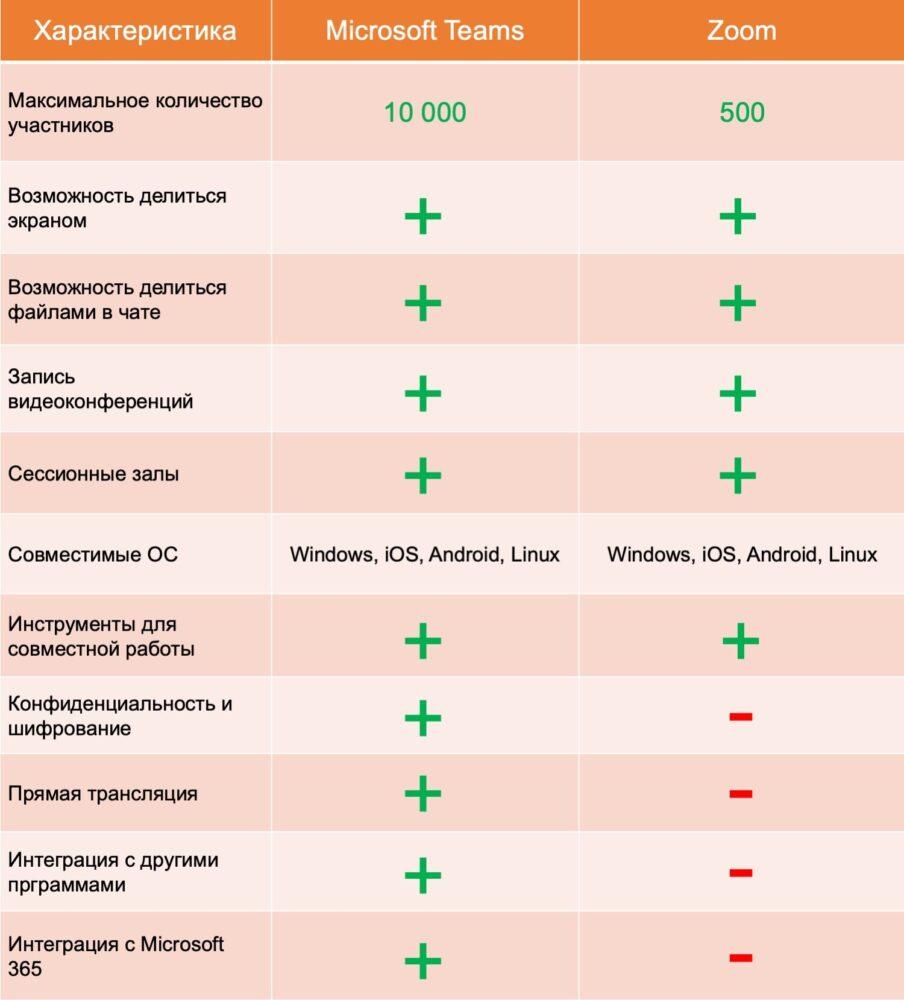
Setup and ease of use
If your organization has a Microsoft 365 Business subscription, then it has access to Microsoft Teams. You must have a Teams account to set up, schedule, and invite participants to a meeting. You can schedule a meeting through chat or through your Outlook calendar.
It is possible to access the meeting from a desktop computer or mobile device.
When participating in a Teams video conference via a mobile device, you must first download the Teams app on your phone or tablet. If you're joining a meeting from your desktop, you'll simply click the invite link and you'll be given two options: download the Windows app or join online instead. When using Microsoft Edge or Google Chrome, you can join the browser without downloading the application.
Setting up Microsoft Teams is relatively simple, but interacting with the various MS 365 apps along with Teams meetings may require a short learning curve.
Zoom has a reputation for being easy to use, which is one of the reasons why its popularity has skyrocketed. You need a Zoom account to make and schedule meetings, but you can also participate in video calls via a link. Every meeting invitation includes a request to download the Zoom Meetings app, although users can connect via the web app. Supported browsers: Google Chrome, Firefox, Safari, Chromium Edge 80 or higher, Firefox and Microsoft Edge.
The Zoom Meeting app is available for Android, Apple iOS, Linux, Microsoft Windows, and Apple's macOS.
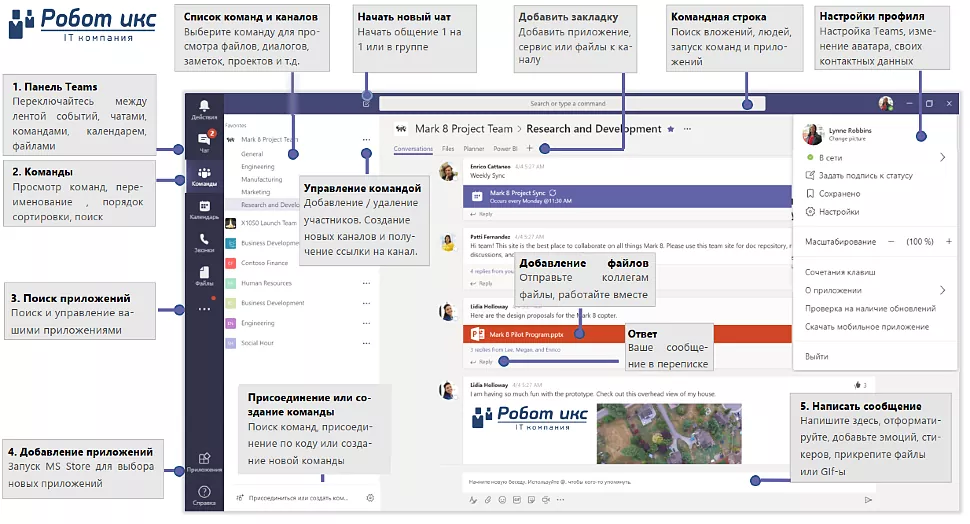
Integrations
All Microsoft Team plans come with web versions of Word, Excel, and PowerPoint. Both Microsoft 365 Business Basic and Business Standard come with desktop versions of Microsoft Teams, Outlook, Word, Excel, PowerPoint, Access, and Publisher. With Microsoft Business Standard, you also get access to SharePoint Online, Yammer, Planner, Stream, and Microsoft Bookings.
Microsoft Teams integrates with over 250 apps, including Salesforce, Asana, Trello, MindMeister, Smartsheet, Poll Everywhere, SurveyMonkey, and Priority Matrix.
Zoom integrates with over 1,000 apps. The Zoom App Marketplace features apps in various business categories such as PeopleOps, Marketing, Collaboration, CRM, Finance, Sales, Scheduling, Transcription, Telemedicine and more. Popular apps include Pardot, Marketo, Calendly, InterviewPlanner, Stripe, TeamUp, Eventbrite, Salesforce, Vimeo, and Miro.
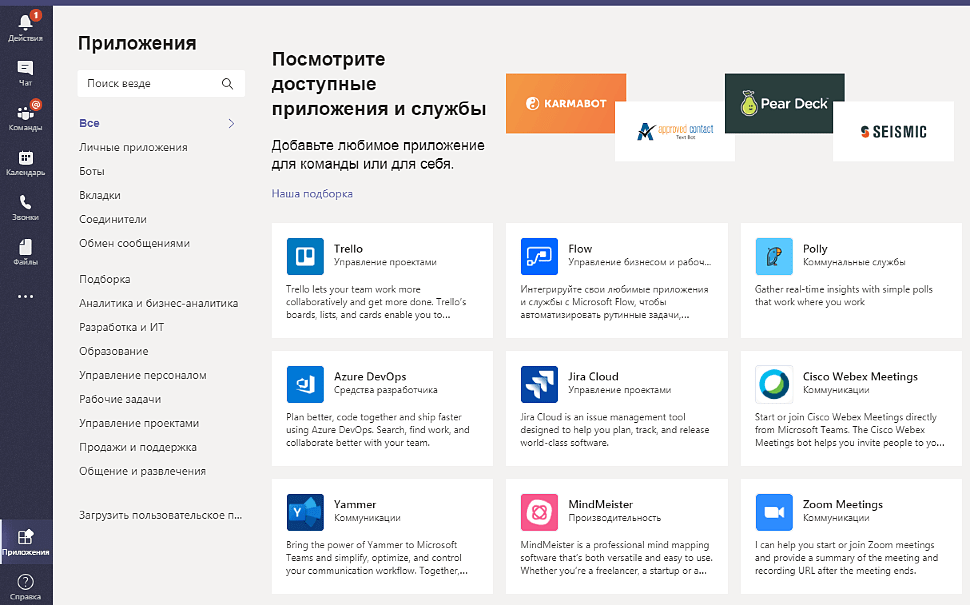
Safety
Microsoft prioritizes data and user security, and the Microsoft Team app is no exception. Microsoft Teams uses multi-factor authentication as well as encrypted data to protect users.
Zoom supports 256-bit TLS and AES-256 encryption. Optional end-to-end encryption is also available and is highly recommended.
In 2020, the Zoom platform experienced several highly publicized security breaches known as Zoombombing. Attackers have broken into Zoom meetings and caused disruptions. Zoom has been proactive in addressing security threats and has introduced several new security features. Levels of authentication have been introduced, as well as improvements to the waiting room that allow potential participants to be screened and blocked.
Conclusion
Zoom is a great video conferencing platform for several reasons. Zoom offers exceptional online video conferencing, robust business features, extensive integrations, and is considered the most seamless virtual meeting solution on the market today.
Microsoft Teams is best suited for those who are already MS 365 users and those who want a cheaper alternative to Zoom's basic premium plan.
Still have questions?
Just Contact us and we will be happy to advise you.

