Microsoft offers two license types for Teams Rooms systems that participate in Teams meetings and calls:
Microsoft Teams Rooms Pro Provides advanced meeting capabilities such as intelligent audio and video, front row and large galleries, and dual-screen support. The Teams Rooms Pro license also provides advanced management features such as remote device management, conditional access policies, and detailed device analytics.
Teams Rooms Pro is great for medium to large organizations, as well as smaller companies with more advanced needs. Teams Rooms Pro licenses can be used to license both certified Teams Rooms and Teams Panels systems.
Microsoft Teams Rooms Basic provides core meeting capabilities to organizations that purchase certified Microsoft Teams Rooms at no additional cost. A basic Teams Rooms license includes scheduling, joining meetings, content sharing, and whiteboarding, plus standard basic security and management features.
A Teams Rooms base license can be used to license one certified Teams Rooms system. If you want to sign in to multiple Teams Rooms systems using the same resource account, you need to use a Teams Rooms Pro license.
You can assign up to 25 Microsoft Teams Rooms Basic licenses to Teams Rooms systems in your organization. If you need to license more than 25 Teams Rooms systems, these additional licenses must be Teams Rooms Pro licenses. Teams Rooms Basic licenses can only be used to license Teams Rooms systems, not Teams Panels.

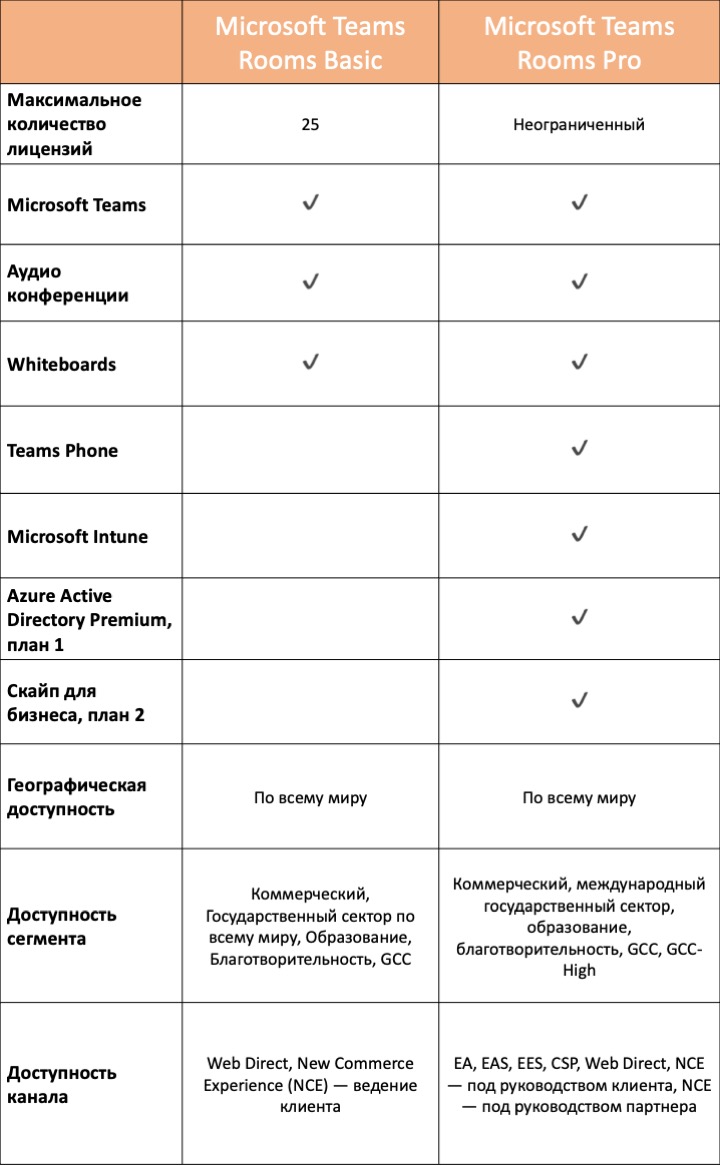
Upgrade from Teams Rooms Standard and Teams Rooms Premium
If your organization has meeting devices that use legacy Teams Rooms Standard or Teams Rooms Premium licenses, you can continue to use those licenses until they expire. When your existing legacy licenses expire, we recommend that you upgrade to a Teams Rooms Pro license. Meeting and management features, available in both legacy licenses, have been combined into Teams Rooms Pro licenses.
If your organization has an Enterprise Agreement, you can continue to use existing legacy licenses until your next renewal period. You can also continue to reserve additional legacy licenses until your next renewal period. For more information, contact your Microsoft representative.
Comparison of Teams Rooms Basic and Teams Rooms Pro features
The following tables compare Teams Rooms Basic and Teams Rooms Pro licenses and show the features available for each. If a feature is not available for a license, the feature cannot be used on Teams Rooms devices that have been assigned that license. To use a feature on a Teams Rooms device, assign a license in which the feature is available for that device.
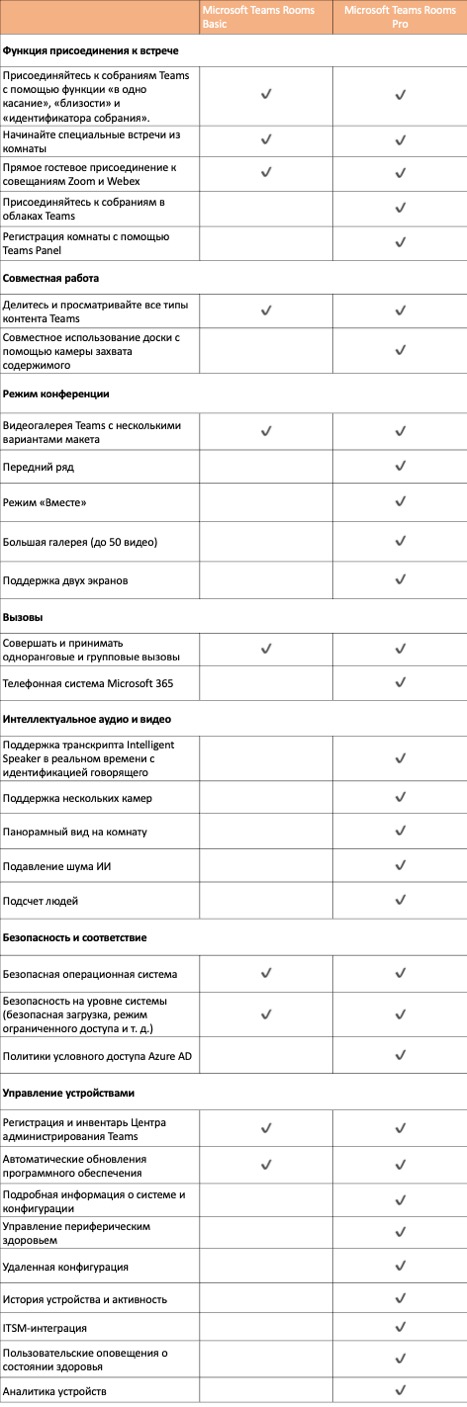
Still have questions?
We at Fanetech are in the business of providing any Microsoft licenses. For advice, just contact us.

