The volume of online meetings and calls is constantly increasing due to a number of factors. And during the pandemic, communication and collaboration solutions have played a critical role in ensuring workflow continuity. Due to the growing number of active Teams users, Microsoft is constantly looking to identify opportunities to improve and improve the quality of meetings and calls.
Unwanted echo effects, poor room acoustics, and choppy video are some common problems that reduce the effectiveness of online calls and meetings. With artificial intelligence and machine learning at the core of its continuous improvement strategy, Microsoft has introduced innovative enhancements to Teams that address such audio and video issues in a way that makes the app user-friendly.
The work resulted in new Teams features, including echo cancellation, adjusting audio in poor acoustic environments, and allowing users to speak and hear simultaneously without interruption.
Sound improvements
Echo cancellation
During calls and meetings, when a participant's microphone is too close to the speaker, it is common for audio to loop between input and output devices, causing an unwanted echo effect. Microsoft Teams now uses artificial intelligence to recognize the difference between the audio from the speaker and the user's voice, eliminating echo without suppressing speech or limiting the ability of multiple parties to talk at once.
"De-reverberation"
This function helps to adapt to poor room acoustics
Under certain conditions, room acoustics can cause sound to reflect or reverberate, causing the user's voice to sound shallow, as if they were speaking in a cave. For the first time, Microsoft Teams uses a machine learning model to transform captured audio into sound as if users were speaking into a microphone.
Ability to interrupt for a more natural conversation
A natural element of conversation is the ability to interrupt for clarification or confirmation. This is achieved through full duplex (two-way) audio, allowing users to speak and hear others at the same time. When the headset is not in use, and especially when using devices where the speaker and microphone are very close to each other, it is difficult to remove echo while maintaining full-duplex audio. Microsoft Teams uses a model trained on 30,000 hours of speech samples to retain the voices you want and suppress unwanted audio, resulting in smoother conversations.
Background noise suppression
Each of us has first-hand experience of a meeting interrupted by the unexpected sound of a barking dog, a car alarm, or a slamming door. Microsoft has enabled machine learning-based noise reduction by default for Teams clients using Windows (including Microsoft Teams Rooms), as well as Mac and iOS users. A future release of this feature is planned for Teams Android and web clients.
These AI-driven audio enhancements are being rolled out and are expected to be generally available in the coming months.
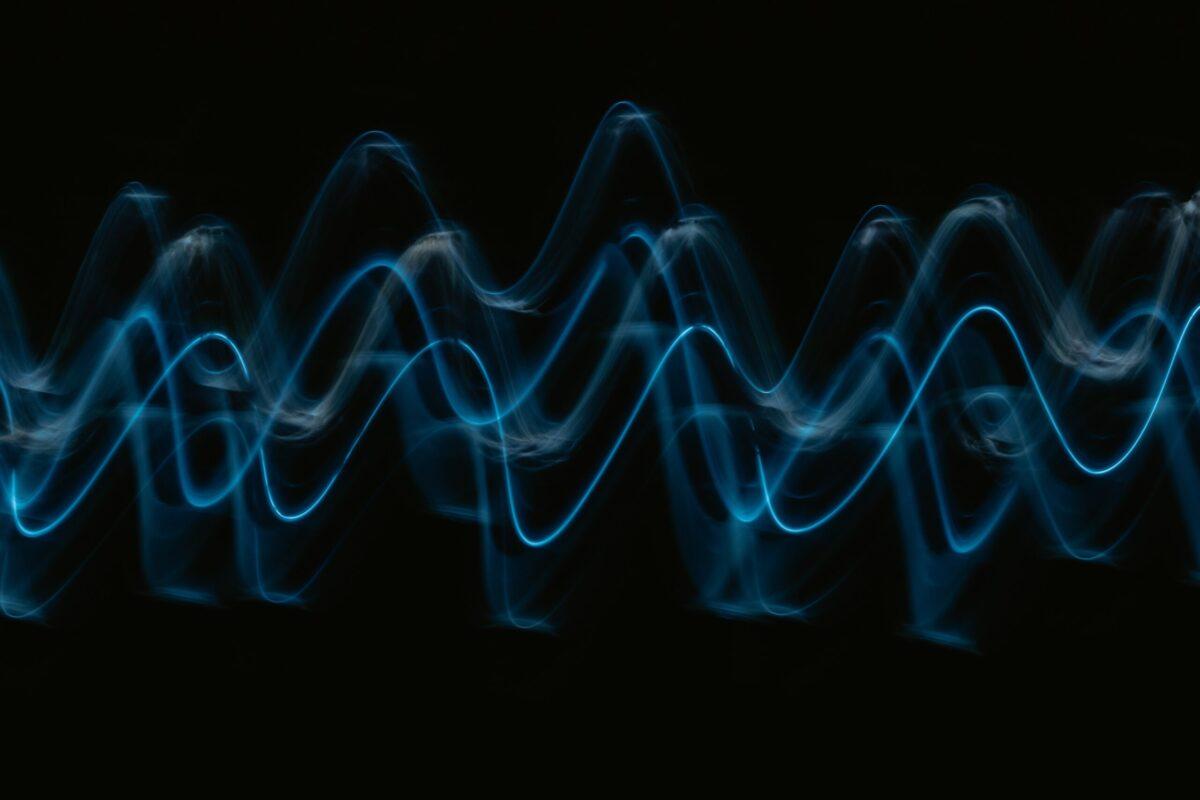
Improve video quality
MS also recently optimized AI-powered video and screen sharing quality for Teams. From low-light settings to optimization based on the type of content you share, artificial intelligence is now used to help users share their screen in good quality.
The screen adapts to the content you share
The effectiveness of presentations may depend on the audience's ability to read text on the screen or watch the shared video. But different types of shared content require different approaches to ensure the highest video quality, especially when bandwidth is limited. Teams now use machine learning to discover and adjust the characteristics of content presented in real time, optimizing the readability of documents or the smoothness of video playback.
AI-powered optimization ensures that your videos look great even on limited internet speeds.
Unexpected speed issues can cause video to be interrupted. AI optimizations in Teams help fine-tune playback under challenging bandwidth conditions so presenters can seamlessly use video and screen sharing.
Brightness and focus filters
New AI filters in Teams give you the ability to adjust brightness and add soft focus with a simple toggle in your device settings.
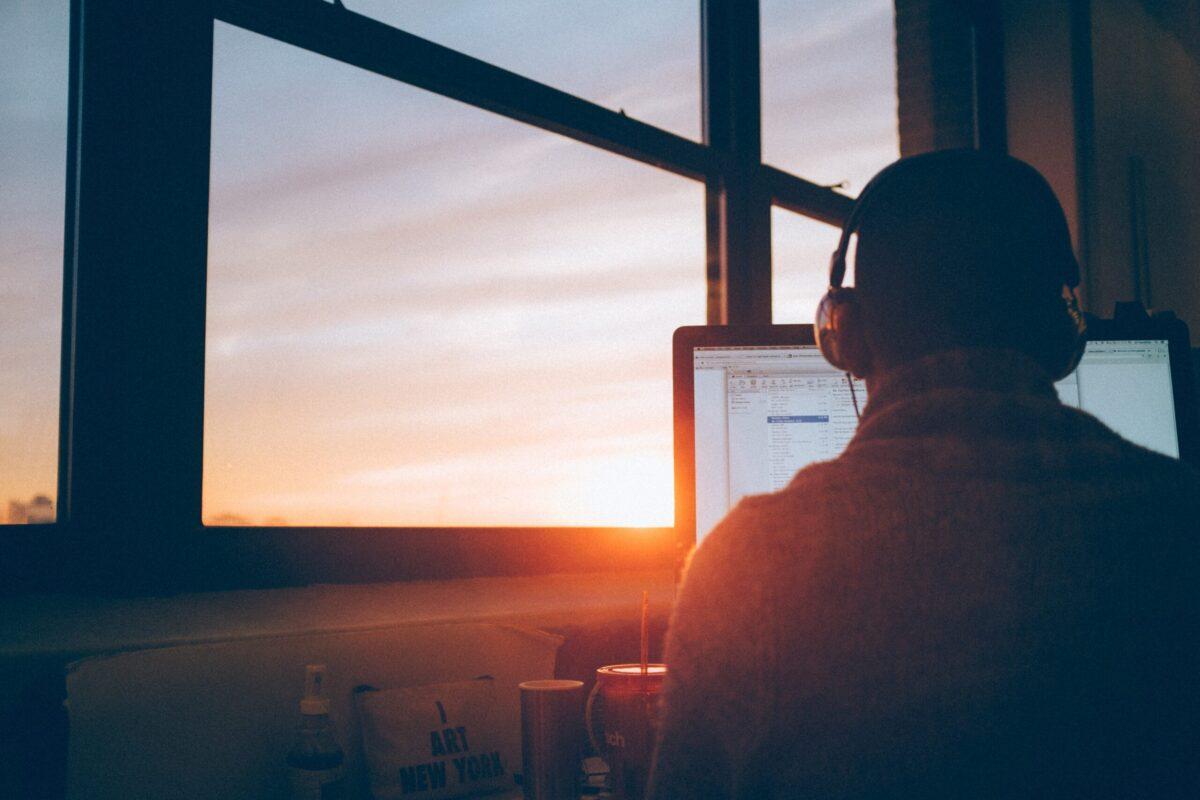
Microsoft Teams: Designed for clearer audio and fewer distractions.
Over the past two years, it has become clear how important communication and collaboration platforms like Microsoft Teams are to ensuring secure, productive work meetings. In addition to adding new features and functionality to Teams, Microsoft is exploring new ways to use technology to make online calls and meetings more natural, reliable and efficient.
Still have questions?
If you're thinking about implementing Teams into your IT infrastructure, Contact us. We at Fanetech help companies integrate efficient and scalable IT solutions to meet business requirements.

