Microsoft Power BI is a suite of Business Intelligence products and services, reporting, and data visualization for individuals and teams. Power BI features streamlined publishing and distribution capabilities, as well as integration with other Microsoft products and services. But is Power BI right for your organization?
What is Microsoft Power BI?
Power BI is a collective term for a set of cloud-based applications and services that help organizations collect, manage, and analyze data from a variety of sources through an easy-to-use interface.
Power BI service
The Power BI service is a secure cloud service hosted by Microsoft that allows users to view dashboards, reports, and Power BI apps—a content type that combines related dashboards and reports—using a web browser or mobile apps for Windows, iOS, and Android.
Power BI Desktop
Power BI Desktop is a free data analysis and reporting tool that installs on your Windows computer. Power BI can connect to 70+ on-premises and cloud data sources to transform information into interactive dashboards. Data scientists and developers work with Power BI Desktop to create reports and make them available to the Power BI service.
In Power BI Desktop, users can:
- Connect to data
- Data transformation and modeling
- Create charts and graphs
- Create reports and dashboards that are collections of visual elements
- Share reports with others using the Power BI service
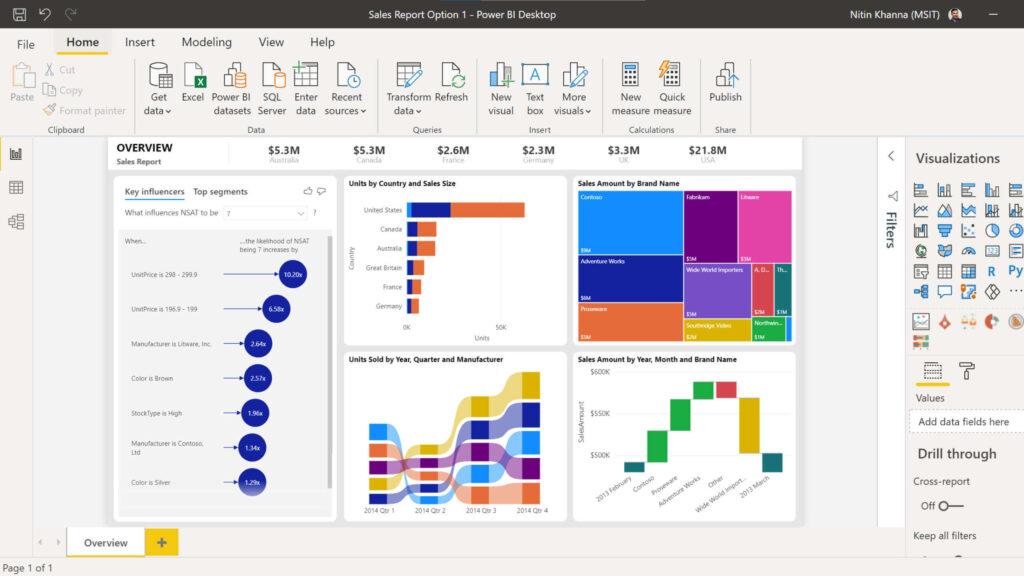
Power BI Pro
Power BI Pro is a paid cloud-based software. The biggest difference between Power BI Desktop and Power BI Pro is the ability to collaborate with other Power BI users. You can also share reports and visualizations with other Power BI subscribers in your organization.
With Power BI Pro, users can:
- Embed Power BI visuals in Power BI apps
- Integration with other Microsoft solutions such as Azure Data Services
- Share data, dashboards, and reports with other Power BI users
- Create workspaces—places to collaborate with colleagues to create sets of dashboards and reports
- Enable peer-to-peer sharing—a way to share published dashboards or reports with people outside your organization who have a Power BI Pro license
Power BI Premium
Unlike Power BI Desktop and Pro, Power BI Premium is not an app. Premium provides organizations with space and capacity in the Microsoft-hosted cloud to share reports. An organization can choose how to use allocated capacity, allocating it based on the number of users, workload needs, or other factors, and scaling up or down as needed.
Power BI Premium users receive:
- Flexibility to publish reports across the enterprise without requiring individual recipient licenses for each user
- More scale and performance than shared capacity in the Power BI service
- Ability to support business intelligence resources on-premises using Power BI Report Server
- Single API surface, consistent set of capabilities, and access to the latest embedded analytics features
What to choose: Desktop, Pro or Premium?
If your company's users often create reports but rarely share them with colleagues, a Pro subscription may be enough. However, if you must share information within and outside your organization, a Premium subscription will be required. The cost of Power BI Premium depends on the number of vCores that Microsoft allocates to the service.
To make your decision easier, use the comparison table below:
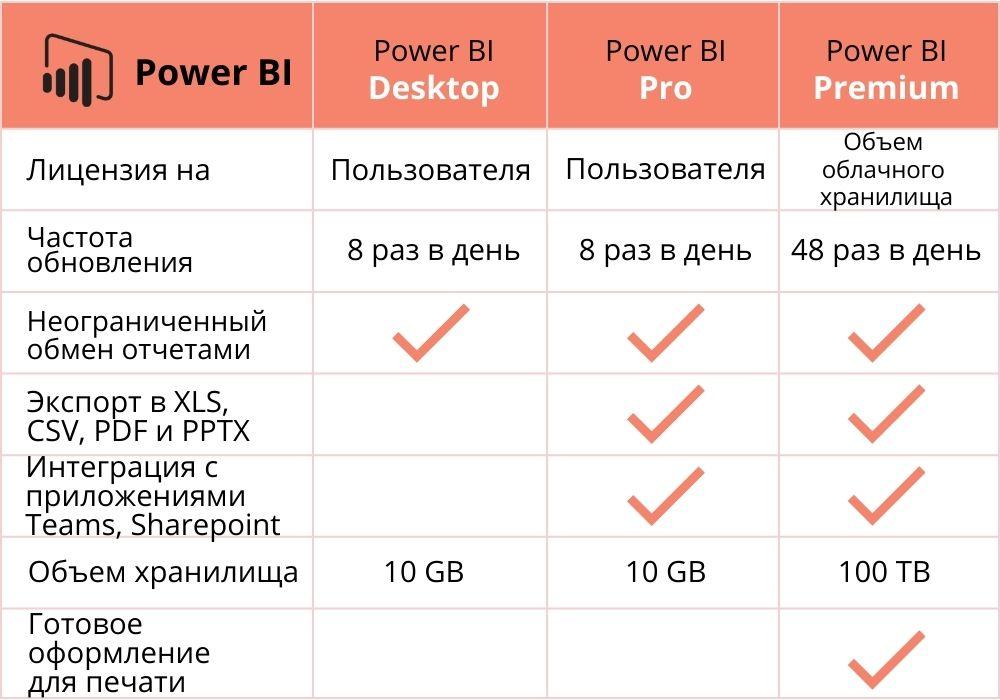
Conclusion
Microsoft solutions are used in a wide variety of companies around the world. With their help, professionals can communicate with colleagues in real time and perform a wide range of other tasks. Fanetech is your reliable partner for implementing and maintaining any Microsoft services in your company’s IT system. We are always happy to provide popular IT solutions at affordable prices and answer any questions.

