Службы в составе подписки
Microsoft 365 E5 включает в себя широкий спектр приложений и служб, которые могут быть полезны для бизнеса. Вот некоторые из них:
• Office 365 – включает в себя приложения Word, Excel, PowerPoint, OneDrive и другие.
• Exchange Online – почтовый сервис для обмена электронными письмами и документами.
• SharePoint Online – платформа для хранения и совместной работы с документами.
• Skype for Business – платформа для организации видеоконференций и общения между сотрудниками.
• Windows 10 – операционная система, которая позволяет использовать все возможности Microsoft 365 E5.
Это только некоторые из приложений, которые включены в Microsoft 365 E5. Кроме того, этот пакет предоставляет возможность управлять доступом к ресурсам, обеспечивать безопасность данных и многое другое.
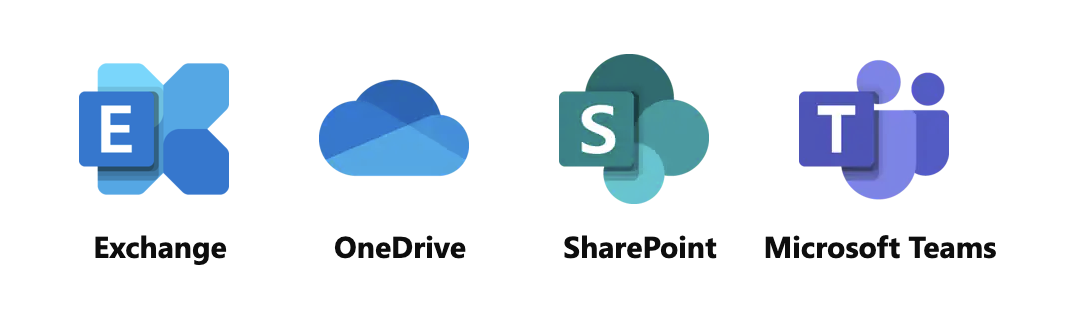
Questions and answers
What is Microsoft 365?
Microsoft 365 is a cloud-based productivity solution designed to help people achieve more at work and in their personal lives. It includes best-in-class Office applications, intelligent cloud services, and advanced data protection tools.
If the name of business plans for businesses has changed, have the prices changed too?
In plans for small and medium-sized businesses, prices and solution components did not change. Only the names have changed, but not the plans themselves.
How many devices can I install Office apps on if I have a Microsoft 365 for business plan?
Subscribers can install Office apps on up to five Windows or macOS computers, five tablets, and five mobile phones. Hybrid Windows devices, such as the Microsoft Surface Pro, can be registered as both a computer and a tablet.
What types of payment are there?
Payment with annual commitment: you subscribe for a year and get a discount. By default, such a subscription will be charged every month. You can change your billing plan in the admin portal and pay once a year.
Will Microsoft 365 work without internet access?
Yes. Office applications installed on a computer running Windows or macOS (Word, Excel, PowerPoint, Outlook and others) work even without a network connection.
Microsoft 365 includes OneDrive storage, where files are available offline. This way, once you're connected to the Internet, files you edited offline are synced to OneDrive and the rest of your devices.
When you work offline, Outlook lets you view emails that are already in your inbox, as well as draft new messages and meeting requests. When your network connection is restored, your incoming and outgoing emails are automatically synced across all your devices.
What happens to the data when I cancel my subscription?
You are in complete control of your data. If you decide to cancel your Microsoft 365 subscription, you can download all your data (email archives, team site documents, etc.) and keep it with you. Please take care of this before canceling your subscription. Once canceled, the data associated with your Microsoft 365 account will be available to your administrators for an additional 90 days in limited functionality mode.
What is Microsoft Defender for Business?
Microsoft Defender for Business is an endpoint security tool. It is suitable for companies with no more than 300 employees. This convenient, cost-effective solution helps you protect against cyber threats, including ransomware and other malware. Microsoft Defender for Business is sold as part of Microsoft 365 Business Premium or separately.
How to buy Microsoft 365 licenses for business in Kazakhstan?
Fanetech is a Microsoft gold partner in Kazakhstan. We offer convenient license management in your personal account, as well as technical support in English and Russian. If you are looking for a reliable Microsoft partner in Kazakhstan, just contact us.

