Applications and services as part of a subscription
- Always the latest versions of Word, Excel, PowerPoint and other applications.
- Collaborate with clients and colleagues using Outlook, Exchange and Microsoft Teams.
- Remote file management in 1 TB OneDrive cloud storage per user.
- Protect your company from modern cyber threats, phishing and ransomware thanks to a reliable security system.
- Control access to sensitive information with encryption that protects data from inadvertent disclosure.
- Secure data connection and always keep your iOS, Android, Windows and macOS devices up to date.Windows 11 and Windows 10 Pro are supported, as well as Windows 365. Some management features are not available in Windows Home. All languages are supported.
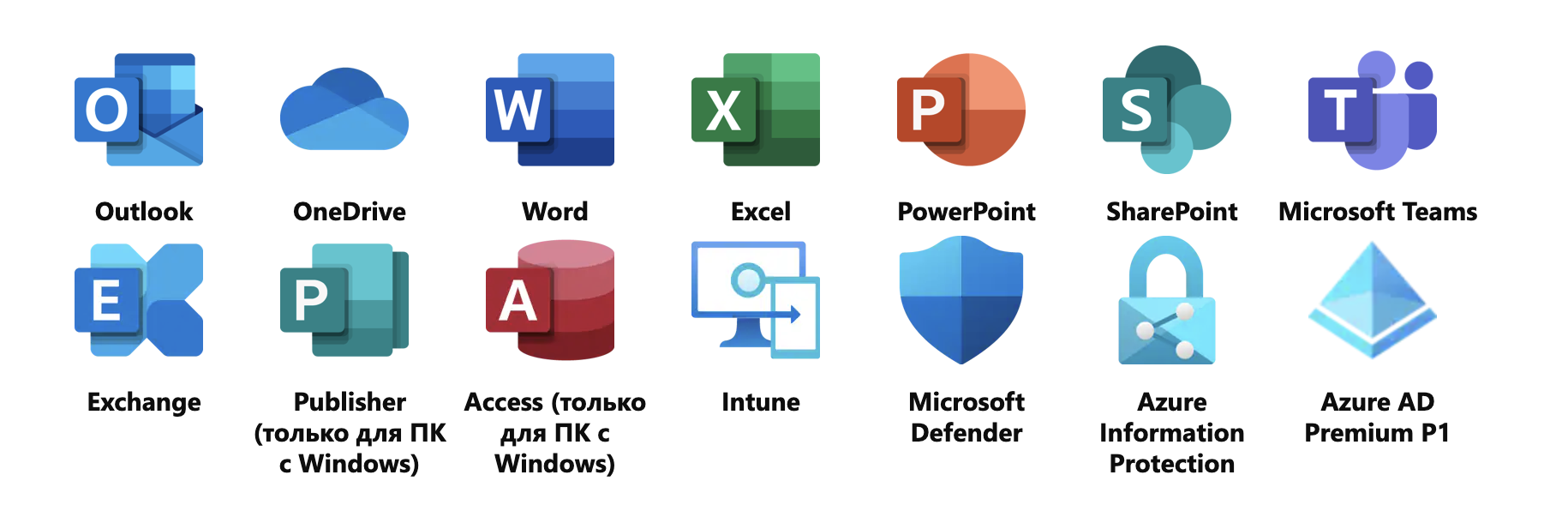
Functions and possibilities
Office applications
Get the latest features and functionality in fully installed and always up-to-date versions of Outlook, Word, Excel, PowerPoint for Windows PCs and Macs, OneNote (features may vary), and Access and Publisher (Windows PCs only).
Protection against cyber attacks
Turn on Microsoft Defender for Office 365 to help protect against viruses, spam, unsafe attachments, suspicious links, and phishing attacks.
Secure remote access and identity protection
Use conditional access to enable employees, wherever they are, to access business applications securely. Enable advanced multi-factor authentication to ensure your system remains secure even if your password is lost or stolen.
Business data protection
Encrypt emails and limit the copying and forwarding of sensitive business information with Azure Information Protection. Enjoy unlimited cloud archiving capabilities.
Microsoft Defender for Business—Enterprise-grade endpoint security
Featuring next-generation antivirus and endpoint attack detection and mitigation technology, this solution protects against advanced ransomware attacks and is available for Windows, macOS, Android and iOS devices4.
Email and calendars
Use business email in Outlook with 50 GB mailboxes per user and send attachments up to 150 MB in size.
1 TB of storage per user in secure cloud storage
Edit documents, photos, and other files on the go and share them from any device with 1 TB of OneDrive cloud storage.
Microsoft 365 Apps on the web
Stay up-to-date with Word, Excel, PowerPoint, OneNote, and Outlook on the web. There is no need to install anything. Collaborate on documents with colleagues in real time in a web browser, mobile device, or other device.
Instant messaging and online meetings
Chat, host meetings, and collaborate with colleagues in Microsoft Teams. In one application, you can exchange instant messages, make voice and video calls, and access the files you need.
Intranet and team sites
Team sites in SharePoint can help keep employees up to date on important news and connect them to content, insights, and processes. Create convenient and beautifully designed websites for your company.
Planning schedules and managing meetings
Bookings includes a web-based reservations calendar and integrates with Outlook, giving you flexible appointment options for your clients. Email and SMS notifications help reduce no-shows and improve customer satisfaction.
Help in choosing the right plan Microsoft 365
Questions and answers
Who is Microsoft 365 Business Premium for?
Microsoft 365 Business Premium is designed for small and medium-sized businesses with 300 or fewer users. It includes best-in-class productivity apps and services from the Microsoft 365 Business Standard suite, along with comprehensive security and management features that protect your company's data and assets across all devices.
What is the difference between Microsoft Business Standard and Microsoft Business Premium plans?
Microsoft has a range of productivity and security management solutions for small and medium-sized businesses that offer varying levels of functionality.
The Microsoft 365 business standard suite includes Office applications and cloud services (corporate email, cloud file storage, Microsoft Teams, etc.). In addition to the same apps and services, Microsoft 365 Business Premium gives you access to advanced cyber threat protection and device management. This set is designed for companies with no more than 300 employees. Compare all Microsoft 365 Business plans.
Microsoft 365 for enterprise is a set of licensing plans that provide greater compliance and security management capabilities than Microsoft 365 for business plans. Additionally, these plans include additional business intelligence tools. They are intended for large enterprises and clients with more than 300 users.
What is Microsoft 365?
Microsoft 365 is a cloud-based productivity solution designed to help people achieve more at work and in their personal lives. It includes best-in-class Office applications, intelligent cloud services, and advanced data protection tools.
If the name of business plans for businesses has changed, have the prices changed too?
In plans for small and medium-sized businesses, prices and solution components did not change. Only the names have changed, but not the plans themselves.
How many devices can I install Office apps on if I have a Microsoft 365 for business plan?
Subscribers can install Office apps on up to five Windows or macOS computers, five tablets, and five mobile phones. Hybrid Windows devices, such as the Microsoft Surface Pro, can be registered as both a computer and a tablet.
What types of payment are there?
Payment with annual commitment: you subscribe for a year and get a discount. By default, such a subscription will be charged every month. You can change your billing plan in the admin portal and pay once a year.
Will Microsoft 365 work without internet access?
Yes. Office applications installed on a computer running Windows or macOS (Word, Excel, PowerPoint, Outlook and others) work even without a network connection.
Microsoft 365 includes OneDrive storage, where files are available offline. This way, once you're connected to the Internet, files you edited offline are synced to OneDrive and the rest of your devices.
When you work offline, Outlook lets you view emails that are already in your inbox, as well as draft new messages and meeting requests. When your network connection is restored, your incoming and outgoing emails are automatically synced across all your devices.
What happens to the data when I cancel my subscription?
You are in complete control of your data. If you decide to cancel your Microsoft 365 subscription, you can download all your data (email archives, team site documents, etc.) and keep it with you. Please take care of this before canceling your subscription. Once canceled, the data associated with your Microsoft 365 account will be available to your administrators for an additional 90 days in limited functionality mode.
What is Microsoft Defender for Business?
Microsoft Defender for Business is an endpoint security tool. It is suitable for companies with no more than 300 employees. This convenient, cost-effective solution helps you protect against cyber threats, including ransomware and other malware. Microsoft Defender for Business is sold as part of Microsoft 365 Business Premium or separately.
How to buy Microsoft 365 licenses for business in Kazakhstan?
Fanetech is a Microsoft gold partner in Kazakhstan. We offer convenient license management in your personal account, as well as technical support in English and Russian. If you are looking for a reliable Microsoft partner in Kazakhstan, just contact us.

