Службы в составе подписки
- Пользуйтесь электронной почтой с ящиками на 50 ГБ и адресами в корпоративном домене.
- Создайте с помощью Microsoft Teams центр командной работы, чтобы люди могли поддерживать связь.
- Используйте веб-версии приложений Microsoft 365, включая Outlook, Word, Excel, PowerPoint и OneNote.
- Храните и совместно используйте файлы в облачном хранилище OneDrive емкостью 1 ТБ на пользователя.
- Проводите онлайн-собрания и видеоконференции на 300 человек.
- Обращайтесь за помощью в любое время дня и ночи в круглосуточную службу поддержки Майкрософт по телефону или через Интернет.
Решение совместимо с Windows 11, Windows 10, Windows 8.1, а также двумя последними версиями macOS. Поддерживаются все языки.
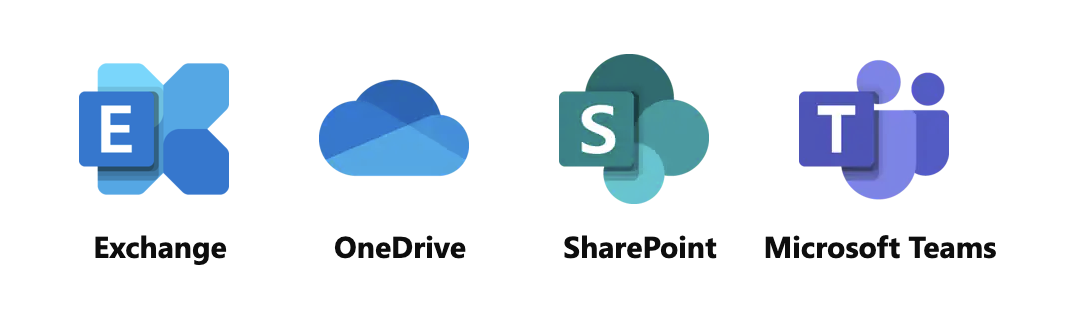
Functions and possibilities
Email and calendars
Use business email in Outlook with 50 GB mailboxes per user and send attachments up to 150 MB in size.
1 TB of storage per user in secure cloud storage
Edit documents, photos, and other files on the go and share them from any device with 1 TB of OneDrive cloud storage.
Microsoft 365 Apps on the web
Stay up-to-date with Word, Excel, PowerPoint, OneNote, and Outlook on the web. There is no need to install anything. Collaborate on documents with colleagues in real time in a web browser, mobile device, or other device.
Instant messaging and online meetings
Chat, host meetings, and collaborate with colleagues in Microsoft Teams. In one application, you can exchange instant messages, make voice and video calls, and access the files you need.
Intranet and team sites
Team sites in SharePoint can help keep employees up to date on important news and connect them to content, insights, and processes. Create convenient and beautifully designed websites for your company.
Planning schedules and managing meetings
Bookings includes a web-based reservations calendar and integrates with Outlook, giving you flexible appointment options for your clients. Email and SMS notifications help reduce no-shows and improve customer satisfaction.
Help in choosing the right plan Microsoft 365
Questions and answers
What is Microsoft 365?
Microsoft 365 is a cloud-based productivity solution designed to help people achieve more at work and in their personal lives. It includes best-in-class Office applications, intelligent cloud services, and advanced data protection tools.
If the name of business plans for businesses has changed, have the prices changed too?
In plans for small and medium-sized businesses, prices and solution components did not change. Only the names have changed, but not the plans themselves.
How many devices can I install Office apps on if I have a Microsoft 365 for business plan?
Subscribers can install Office apps on up to five Windows or macOS computers, five tablets, and five mobile phones. Hybrid Windows devices, such as the Microsoft Surface Pro, can be registered as both a computer and a tablet.
What types of payment are there?
Payment with annual commitment: you subscribe for a year and get a discount. By default, such a subscription will be charged every month. You can change your billing plan in the admin portal and pay once a year.
Will Microsoft 365 work without internet access?
Yes. Office applications installed on a computer running Windows or macOS (Word, Excel, PowerPoint, Outlook and others) work even without a network connection.
Microsoft 365 includes OneDrive storage, where files are available offline. This way, once you're connected to the Internet, files you edited offline are synced to OneDrive and the rest of your devices.
When you work offline, Outlook lets you view emails that are already in your inbox, as well as draft new messages and meeting requests. When your network connection is restored, your incoming and outgoing emails are automatically synced across all your devices.
What happens to the data when I cancel my subscription?
You are in complete control of your data. If you decide to cancel your Microsoft 365 subscription, you can download all your data (email archives, team site documents, etc.) and keep it with you. Please take care of this before canceling your subscription. Once canceled, the data associated with your Microsoft 365 account will be available to your administrators for an additional 90 days in limited functionality mode.
What is Microsoft Defender for Business?
Microsoft Defender for Business is an endpoint security tool. It is suitable for companies with no more than 300 employees. This convenient, cost-effective solution helps you protect against cyber threats, including ransomware and other malware. Microsoft Defender for Business is sold as part of Microsoft 365 Business Premium or separately.
How to buy Microsoft 365 licenses for business in Kazakhstan?
Fanetech is a Microsoft gold partner in Kazakhstan. We offer convenient license management in your personal account, as well as technical support in English and Russian. If you are looking for a reliable Microsoft partner in Kazakhstan, just contact us.

