Choosing the right business intelligence (BI) or data visualization tool can be challenging, especially when there are many platforms on the market offering similar features and capabilities.
In this article, we are going to compare Looker and Power BI so that you can get a pretty good idea about the differences and similarities between Looker and Power BI. This should help you make a more informed decision when planning your business intelligence strategy.
Looker vs Power BI: Comparison Table
The table below compares Power BI and Looker features.
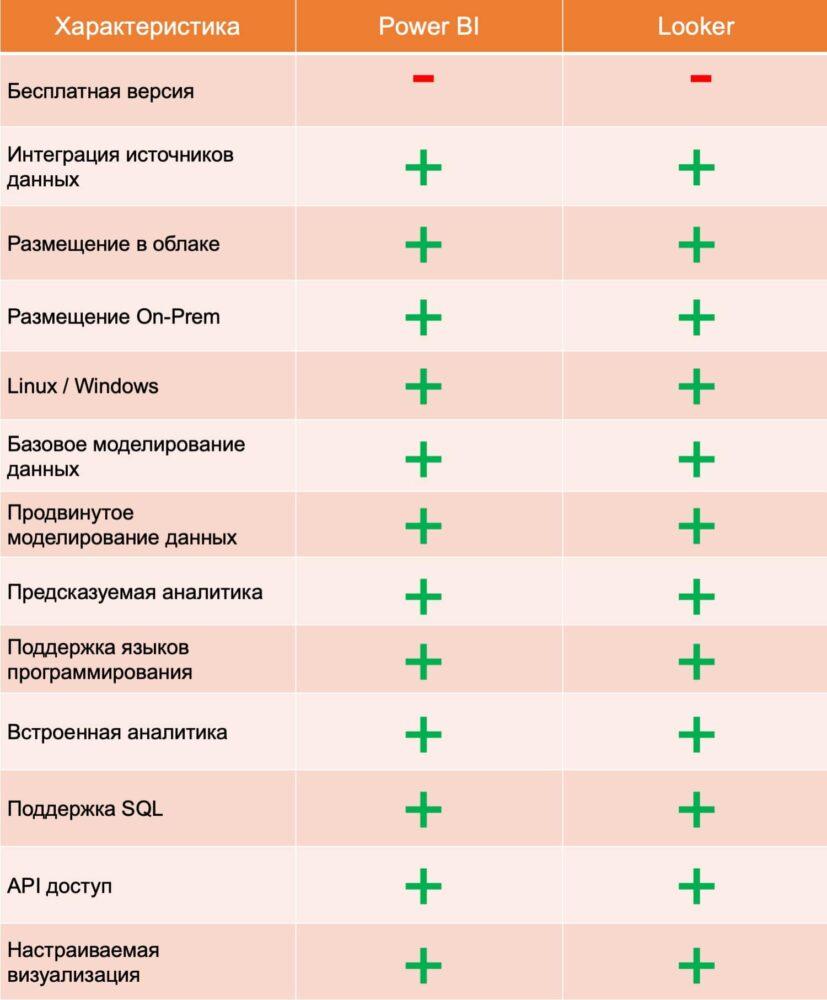
1. Hosting and deployment
Deployment is one of the key elements when comparing Looker and Power BI. Looker is a browser-based business intelligence tool. This means that users do not need to install, configure, or maintain the Looker app. However, users still have the option to host Looker on their own server.
Power BI hosting is very different from Looker. There are 3 main options to consider:
Power BI Service: this solution runs in the cloud and provides fully hosted reports.
Power BI Report Server: This solution is designed for users with more stringent security requirements because it allows you to host Power BI on your own server.
Power BI Embedded: This option is part of the Power BI service and allows you to use the API to embed reports in various applications.
2. Looker and Power BI: prices and costs
Looker is an expensive solution. It is designed for enterprises with advanced data requirements and use cases. Looker offers customized pricing based on an organization's requirements.
Power BI is much more affordable than Looker.
Power BI Pro: License individual users with modern, self-service analytics to visualize data with interactive dashboards and reports, and share information across your organization.
Power BI Premium per user: License individual users to accelerate access to analytics with advanced AI, unlock self-service data preparation for big data, and simplify data management and access across the enterprise.
Power BI Premium per volume: this option is similar to Power BI Premium per user, but with this option you have no limit on the number of users.
3. Looker and Power BI: queries
Power BI comes with a query tool that allows you to explore your data using natural language. For example, you can ask questions such as: “What are our best channels for generating quality leads?”
The Power BI Query Tool is free and available to all users. In Power BI Desktop, report creators can use the query tool to explore and create data visualizations.
Looker, on the other hand, provides the user with LookML, a language for describing dimensions, aggregations, calculations, and data relationships in a SQL database. LookML is unique in its own way because there are very few alternatives to LookML in the market.
4. Looker and Power BI: integration with data sources
Looker is a SQL-based business intelligence platform. This means that your data must be stored in a SQL database and then connected to Looker. Looker currently supports over 50 databases, including Google BigQuery, Amazon Redshift and Snowflake.
Power BI, on the other hand, does not necessarily require users to have a SQL database to ingest data. Power BI supports over 70 connectors such as Jason, PDF, Google Analytics, Adobe Analytics, and Excel.
5. Looker and Power BI: Data Modeling
When it comes to data modeling, Looker offers a wide range of capabilities using its own language called LookML. With LookML, data analysts can define relationships between different tables and sources, and create custom calculations and dimensions based on business requirements.
Similar to Looker, Microsoft Power BI has its own data modeling language called Data Analysis Expression (DAX). Using DAX, you can define relationships and create calculated columns and measures.
6. Looker vs Power BI: Predictive Analytics
In Looker, users can install a machine learning model in the Looker marketplace for a variety of use cases such as classification, regression, and time series forecasting models. After applying the machine learning model and getting the result, users can use the data to create relative tables or charts and export to other platforms such as Google Analytics to activate the data.
With Microsoft Power BI, you can also perform various predictive analyses. Power BI is part of the Azure ecosystem, and it allows users to run their custom machine learning models using languages like R and Python, and then apply custom visualizations to the results.
7. Looker and Power BI: data management
Data management has become an increasingly important topic for all types of organizations as concerns about data storage, control and privacy have increased significantly over the past few years. Both Looker and Power BI have rigorous measures in place to ensure data is protected and managed in the most efficient way.
Conclusion
Both Power BI and Looker are powerful business intelligence tools that offer a variety of features, including data modeling and predictive analytics. Ultimately, choosing the right BI tool comes down to the needs and use cases of your specific organization, and the best way to determine whether a BI tool meets your requirements is to test the platform in action before making a final decision.
Still have questions?
Power BI and Looker are excellent solutions for the company. If you decide to choose Power BI and still have questions about integrating the Microsoft solution, just contact us. At Fanetech, we customize Microsoft solutions to suit business needs.

