Power Apps is a popular platform for creating applications with minimal code. However, for some companies, per-user licensing may be prohibitively expensive.
The Power Apps pay-as-you-go license is a new payment model for the Power Platform. Now generally available, the pay-as-you-go model allows customers to configure their Azure subscription to automatically add Power Apps Per App licenses for active users of their apps. This allows Azure to read usage and add or remove licenses as needed. Simply put, customers can now outsource their PA usage forecasting tasks to Azure. Azure's ability to measure application usage helps Power Platform customers understand how users are using applications, understand scalability, and reduce costs.
What is a licensing plan Power Apps pay as you go?
This plan is inextricably linked to your Azure subscription. Essentially, you can use this to enable pay-as-you-go Power Apps.
Obviously, this leads to cost savings. Eliminates the need to pay for more expensive plans such as standalone and developer plans for each team member.
Such licensing also provides greater flexibility and control over the use of technology.
How the licensing plan works Power Apps pay as you go?
You will be charged every time you use Power Apps services and other resources. This could be custom applications you create or data storage services you choose.
You must link your Azure subscription to Power Apps to take advantage of pay-as-you-go benefits. You will be charged for each use as part of your Azure subscription.
If the need arises, the media link can be canceled at any time.
Who is recommended to choose pay-as-you-go licensing?
Obviously, this is the best option for users who do not see the need to purchase a certain number of licenses. This is especially justified for companies that rarely use Power Apps. Also if you use Power Apps sporadically. This means that there are times in the year when your team has to rely on it regularly, but eventually its use decreases as application development projects are completed. Or you just launched a start-up and cannot afford upfront expenses.
Before you make your final decision, you should definitely figure out how often you and your team members will use Power Apps resources.
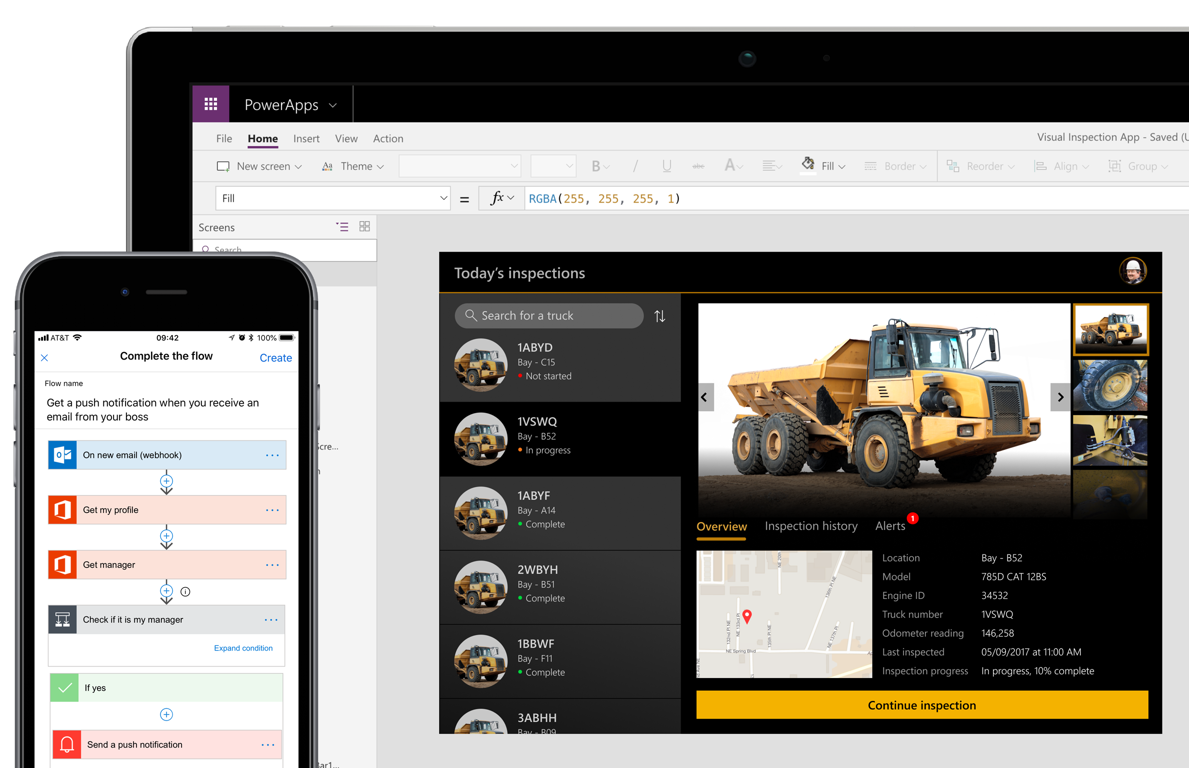
Pay-as-you-go meters
To get a clear idea of how users are charged, you need to look at the platform's counters. They track PowerApp resource usage, which in turn determines the bill size.
Data counters
Dataverse meter allows you to pay for the storage used by your applications. There are independent counters for database storage, file storage, and log storage. This allows you to better understand which areas are contributing more to throughput and make adjustments if necessary. When you deploy an environment and link it to an Azure subscription, you immediately receive 1 GB of database storage and 1 GB of file storage for free.
Usage counter
Offers customers the option to pay only when users launch the application. Now users will only be allocated a license when using the application. It will count the total number of unique monthly active users of each application and portal. The counter will count anyone who opens the application or portal at least once in a given month as an active user. Please note that any users with Power Apps per user licenses or users with a Dynamics 365 license will not be counted. Once active users are counted, pay-as-you-go will be billed at $10 per active user in the app per month.
Request counter
This pricing model, as its name suggests, only tracks the number of requests made not only in Power Apps, but also in other Power Platform services, such as Power BI, Power Automate.
Conclusion
Overall, Power Apps pay-as-you-go licensing was apparently designed to address the shortcomings of other Power Apps licenses. This is especially true for those who are not sure about the need to license each possible user separately.
Ultimately, making it available as an option is a great move because it proves Microsoft understands that every business operates differently.
If you have any questions, Contact us. At Fanetech, we help businesses get 100% returns on their investment in Microsoft technology.

