Power BI (Power BI) is a business intelligence platform that allows you to collect, analyze and visualize data from various sources in real time. It provides users with tools to create interactive and dynamic reports that enable them to quickly gain insights and make data-driven decisions. Power BI also allows you to integrate your data with other applications and services, such as Microsoft Office, Excel, SharePoint, and others, making it easier to share information and collaborate on reports. In this article, we'll look at how Power BI can make your reporting easier.
Common challenges to creating reports manually versus using business intelligence tools may include:
- Difficulty in collecting and organizing data. You need to collect data from different sources, organize it, and make sure it meets the requirements of the report.
- Inability to quickly and accurately analyze data. Manual data processing can take a long time to analyze and interpret the results.
- Limited data visualization capabilities. Manually creating reports can limit the number of ways you can visualize your data, which can lead to a lack of visibility and understanding of the information.
- Risk of errors and omissions. When working manually, errors and omissions are possible, which can lead to incorrect conclusions and incorrect interpretation of data.
Benefits of using Power BI
Power BI has a number of advantages that make it one of the best tools for creating and analyzing reports:
- Ease of use: Power BI has an intuitive interface and allows you to quickly create reports without special programming knowledge.
- Flexibility: Power BI allows you to integrate data from multiple sources, making it a versatile tool for different types of reports.
- Analytical features: Power BI includes a wide range of analytical features such as filters, groupings, sorting, and more that allow you to quickly analyze your data and find the information you need.
- Data visualization: Power BI has powerful tools for visualizing data in various formats, making reports more informative and attractive to users.
- Collaboration: Power BI supports team collaboration, allowing you to share data, ideas, and collaborate on projects.
- Accessibility: Power BI is available on various platforms such as web browsers, mobile devices and desktop computers, making it accessible to users anywhere in the world.
- Integration with other services: Power BI easily integrates with other Microsoft services, such as Office 365, SharePoint, Excel, and more, making data sharing and collaboration easier.
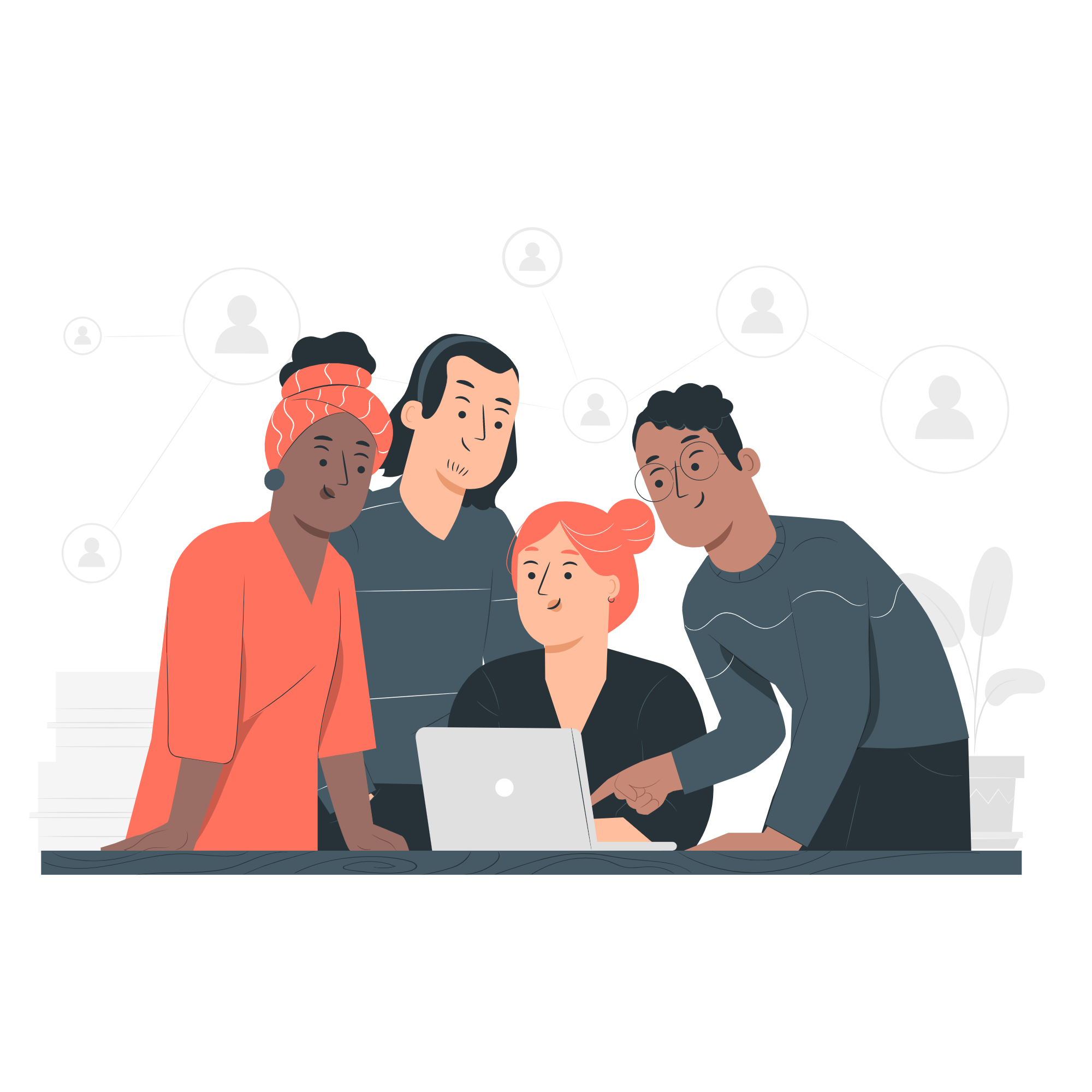
Integration Power B.I. with other elements IT-infrastructure
Integration with Microsoft services makes working with data in Power BI easier and faster. For example, you can connect your data to Excel to automatically update tables and charts in Power BI. You can also integrate Power BI with SharePoint to create shared reports and share them with colleagues.
In addition, integration with other Microsoft products, such as Dynamics CRM, Outlook and Skype, allows you to automate data management processes and improve communication between employees.
Overall, integration with Microsoft services helps improve the efficiency of working with data in Power BI and improves the interaction between users.
Power BI can be integrated with various elements of the IT infrastructure, such as:
Microsoft Azure – Power BI can connect to cloud databases to obtain data for reporting.
Microsoft SQL Server – Power BI allows you to connect to SQL Server databases to import and analyze data.
SharePoint – Power BI can be used to create reports based on data stored in SharePoint.
Office 365 – Power BI integrates with Office 365 to access data from various Microsoft applications.
Amazon Web Services - Power BI can also integrate with AWS to access data in the cloud.
What reporting problems can Power BI solve?
Power BI can help solve many reporting problems, such as:
Problem 1: Reporting takes too long.
Solution to the problem:
- Using Power BI to create reports: Using Power BI, you can quickly and easily create reports that are clear and beautiful.
- Use pre-built templates: Power BI comes with a variety of pre-built templates that you can use to create reports.
- Use integrations: Power BI can integrate with other applications, allowing you to use data from multiple sources in a single report.
- Use analytics: Power BI provides data analytics capabilities so you can quickly find the information you need.
Problem 2: Team collaboration is difficult.
Solution to the problem:
- Create a single data warehouse: Using Power BI as a single data warehouse will allow all team members to have access to the same data.
- Share data: Power BI makes it easy and fast to share data between team members.
- Share reports: Team members can share generated reports, allowing them to quickly get the information they need.
- Knowledge sharing: Power BI also provides the ability to share knowledge between team members, which will help them better understand each other and work more efficiently.
Problem 3: My reports don't give me the level of detail I need
Solution: Power BI lets you customize the level of detail in your reports to get more detailed information about your data. You can choose different levels of detail, from general to very detailed, depending on your goals. You can also apply filters and sorting to display your data more accurately.
Problem 4: If I want to create reports and reports, I have to be in the office.
Power BI allows you to work with reports from anywhere in the world, without necessarily being in the office. To do this, you need to have access to the Internet and a computer with Power BI installed. You can create and edit reports and access your data from anywhere you have an Internet connection.
Comparison with other business intelligence tools
Other business intelligence tools include Tableau, QlikView, Microsoft Power View, SAP BusinessObjects, Cognos, IBM Cognos Analytics, and SAS Visual Analytics.
However, Power BI has several advantages over other tools. It has a simple and intuitive interface that allows users to quickly create reports and analyze data. Additionally, it supports integration with more data sources, making it a more versatile and flexible tool.
Power BI also has a wide range of data visualization features, including graphs, maps, tables, and other types of reports. This allows users to create more informative and visual reports that better convey information.
Finally, Power BI supports project collaboration, making it an ideal tool for development and analytics teams. It allows you to share data and ideas, and collaborate on reports.
Conclusion
Power BI allows you to create beautiful and convenient reports, quickly find the information you need, integrate data from different sources, and improve the quality of your reports. However, if you are not experienced in using Power BI or other reporting tools, then this can be a challenging task. In this case, you may need the help of IT partners such as Fanetech. They can help you set up and optimize Power BI, and provide advice on creating and analyzing reports. Besides, Fanetech can help you resolve data integration issues you may encounter when working with Power BI. Overall, using the help of IT partners can significantly speed up the reporting process and improve the quality of your reporting.

