Functions Dynamics 365 Customer Service
Tracking customer issues through tickets
Registration of all interactions related to the request
Sharing data in a knowledge base
Manage conversations across channels, including voice
Using built-in analytics and AI-powered insights to improve customer satisfaction
Manage performance and efficiency with reports and dashboards
Administration Customer Service
You can configure and manage various features in Customer Service using any of the following applications based on the licensing module you purchase. While you can use any of the admin applications to configure features in Customer Service, we recommend that you use the latest applications and manage functionality centrally.
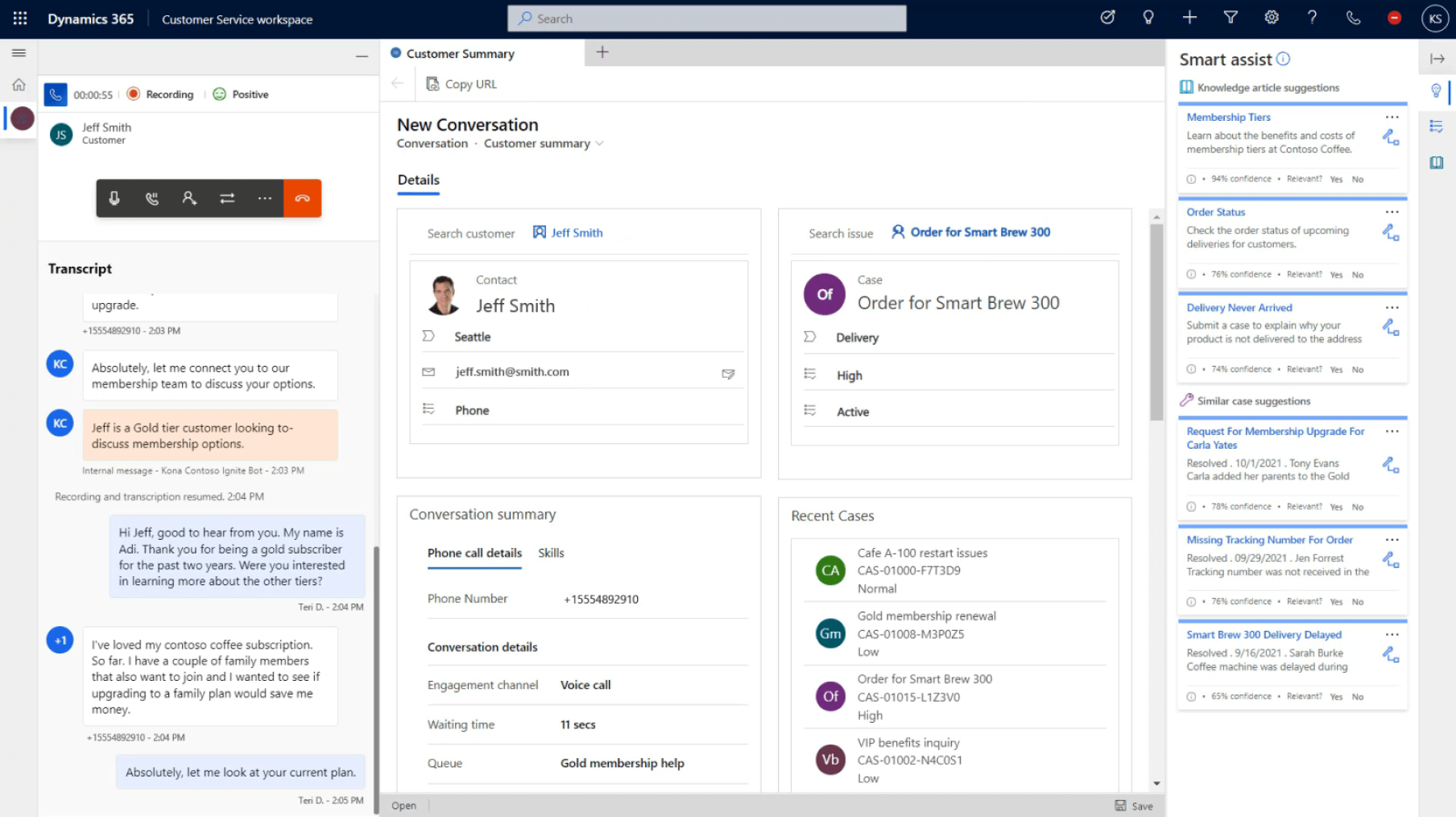
1
Customer Service Admin Center
Manages various Customer Service functions in one place. You can customize all customer support, operations and agent interfaces through the new app. You can manage core customer service features and other features such as terms of service, service scheduling, and all channels in Omnichannel for Customer Service.
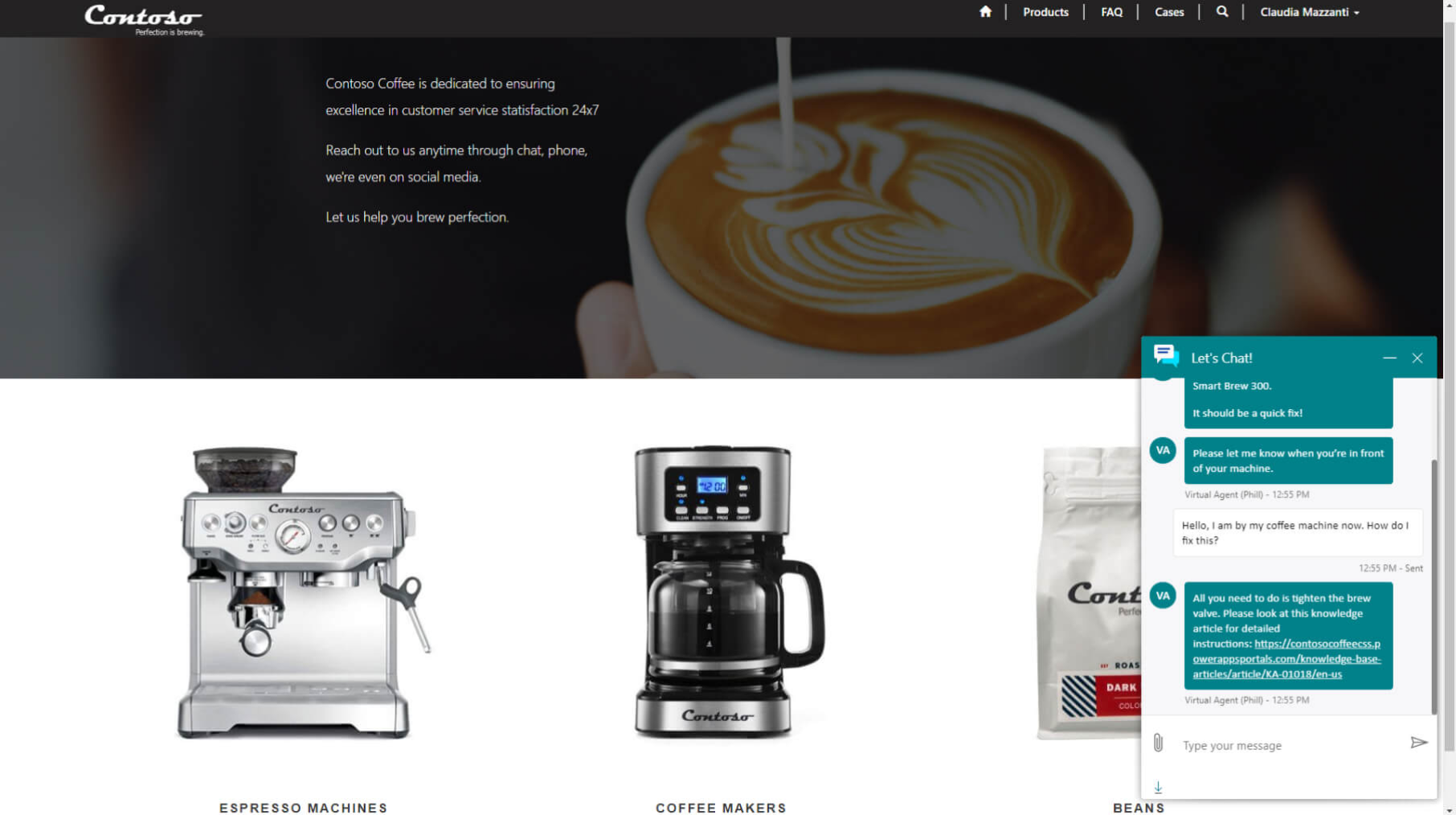
2
Omnichannel administration center
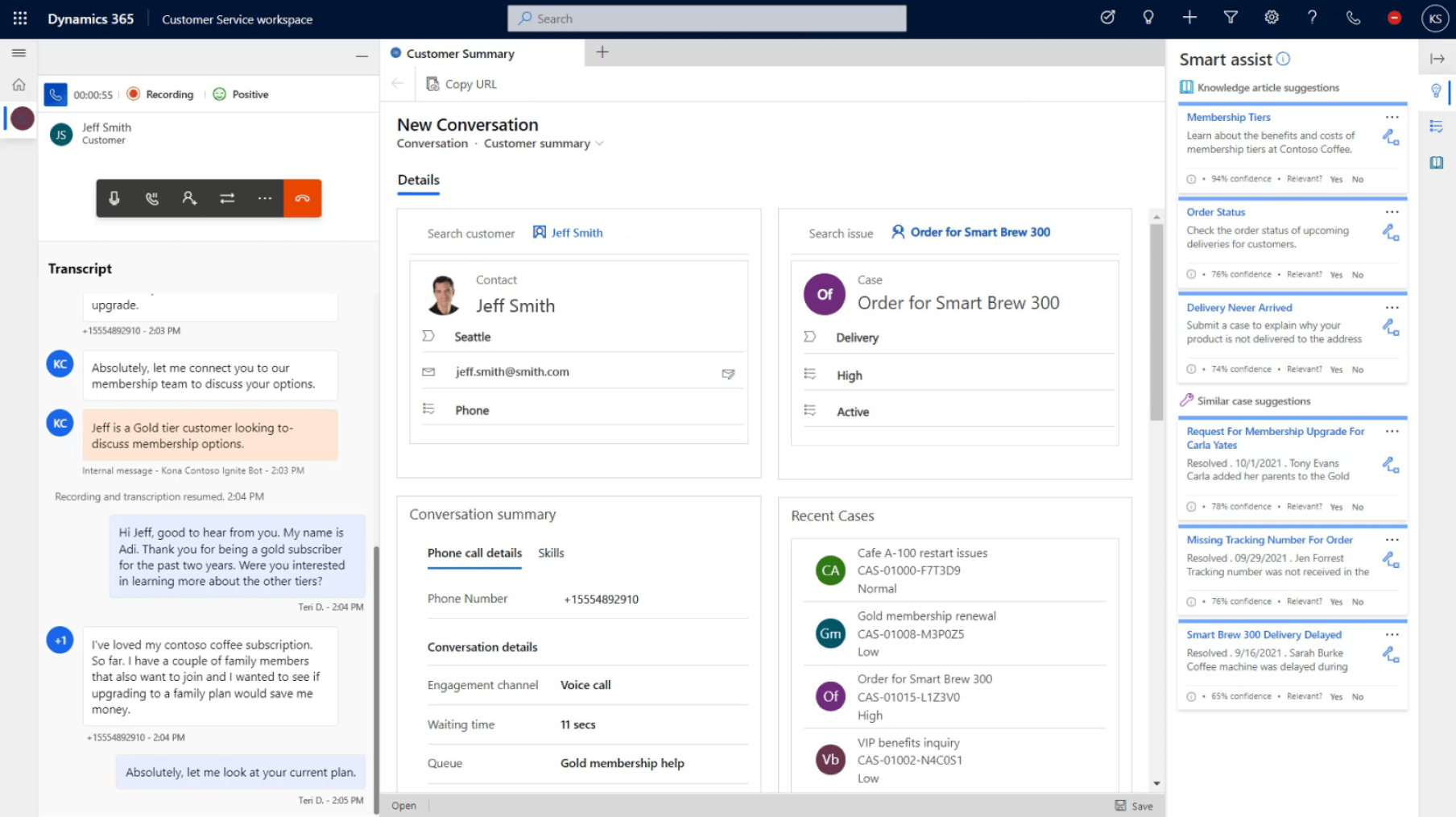
3
Customer Service Center
Helps manage knowledge base articles and route requests; it is available for use in browsers on computers and mobile devices. Use the site map Service management to configure features such as case management, queues, routing rules, terms of service, insights, and service planning.
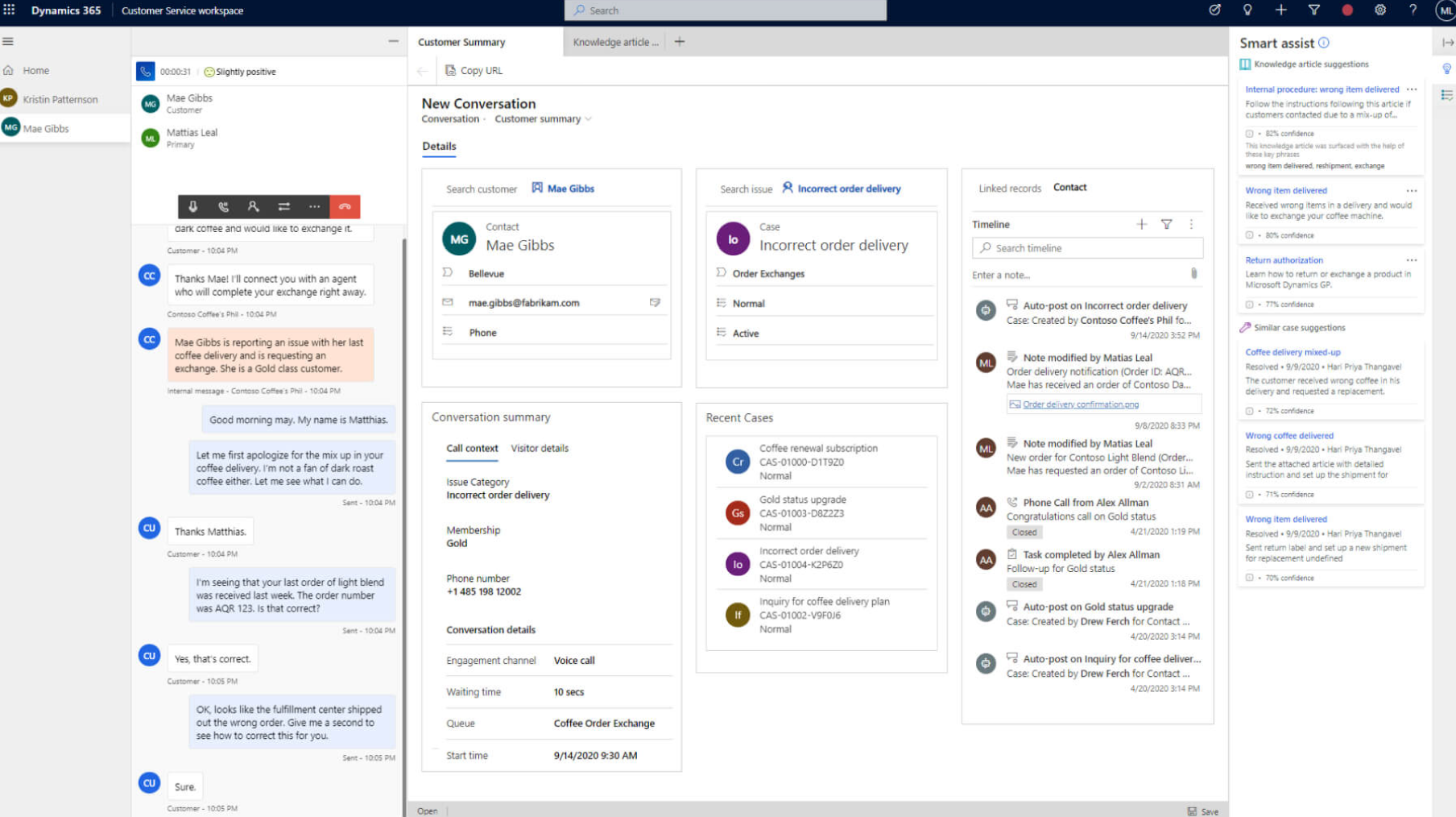
4
Application Profile Manager
Participates in the creation and management of target application interfaces for agents and supervisors as an alternative to creating and maintaining custom applications. You can create custom profiles with specific session templates, conversation channels, and productivity tools. You can then assign these profiles to agents and supervisors who use the Customer Service workspace and Omnichannel for Customer Service applications.
Add omnichannel capabilities to Customer Service
We are at Fanetech customize Microsoft solutions for each client
We help you get the most out of Dynamics 365 for your business.

Own voice channel
Leverage phone support from comprehensive call centers. Add enhanced omnichannel experiences to your digital communication channels.
Chat support
Provide clients with the opportunity to chat for prompt communication and information support for the client.
To implement Microsoft solutions efficiently and quickly, use a trusted Microsoft partner like Fanetech.


