Microsoft Power Platform is a set of tools designed to support your business in a variety of ways.
Microsoft Power Platform simplifies the application development process, making it faster and less labor-intensive. It is a no-code or low-code tool that helps automate processes and analyze data.
The platform is based on several products:
- Power BI
An analytics tool that helps an organization make informed and confident business decisions by providing access to data-driven information.
- Power Apps
A low-code and no-code app development platform that turns ideas into organizational solutions, allowing anyone to build their own apps that solve business problems.
- Power Pages (formerly Power Apps Portal)
Platform for creating websites.
- Power Automate(formerly Flow)
Microsoft's workflow automation and management tool that improves business productivity and lets you get more done by giving everyone the power to customize a company's repeatable business processes.
- Power Virtual Agents
Microsoft's no-code platform that creates chatbots to communicate with your customers and employees.
- AI Builder
A set of artificial intelligence (AI) tools from Microsoft that extends the Power Platform and integrates with Power Apps, PowerBI, and Power Automate, and provides AI and machine learning (ML) capabilities without code.
- Dataverse(formerly Common Data Services "CDS")
Microsoft's cloud database technology that allows people to dynamically store their data in a scalable and secure environment.
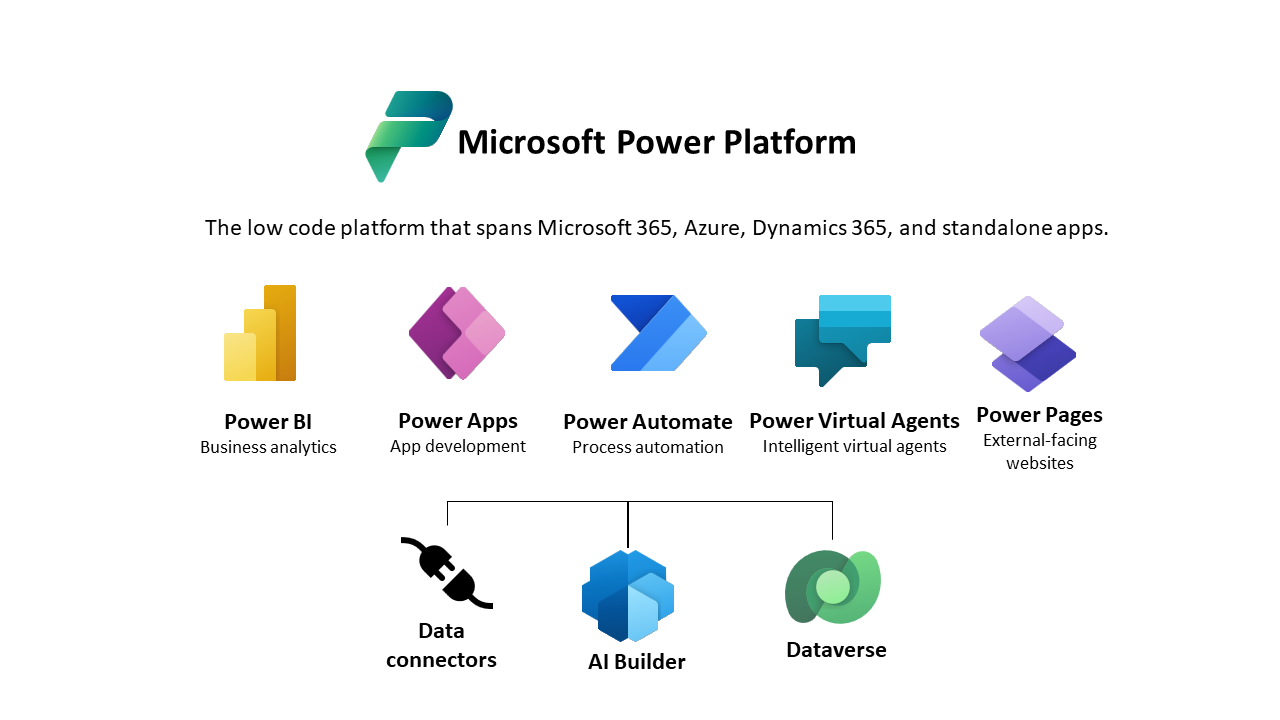
With Power Platform licensing, companies have the opportunity to automate their workflow, develop stand-alone applications, and create data visualizations and chatbots for embedding into applications. Nowadays, it is easy for organizations to develop powerful applications at a lower cost by leveraging the power of the Microsoft Power Platform.
Implementing the Power Platform minimizes the need for organizations to have experienced application developers. Due to the use of low-code and no-code Power Platform is in demand among businesses.
So, if you want to take advantage of the potential benefits of Power Automate, Power BI and Power Apps, you need to familiarize yourself with the Microsoft Power Platform licensing information.
What's already included in the subscription Microsoft 365?
Microsoft's strategy for MS 365 has always been to provide a comprehensive platform that is easy to use and customize. As a result, Microsoft 365 includes some of the capabilities of the Power Platform. If you have a Microsoft 365 license (Business or Enterprise plan), you get the following features included with your license.
- Power Apps with reduced functionality, including the ability to create Canvas applications with standard free connectors.
- Power Automate with the ability to use template solutions to create automated workflows.
- Dataverse for Teams, a lightweight version of Common Data Services, is used to create rich applications that run within Microsoft Teams, within size and limitations.
- Power Virtual Agents for Teams, lite version Power Virtual Agents, runs inside the Microsoft Teams client.
- Ability to customize SharePoint/Microsoft lists using Power Apps.
- Power BI Professional if you have Microsoft 365 E5 or Microsoft 365 E5.
Does the company need additional functionality?
It depends on the needs of a particular business. You will need additional licenses if you plan to use premium connectors. C Any connection that requests an API or web service call, SQL connectors, Dynamics connectors, and Azure connectors cannot be made without a license. If your app or stream needs to connect to data stored in MS365, in most cases you'll be fine with the starter licenses. However, any time you need to connect to a system outside of Office 365, you will need to consider purchasing additional licenses.
Power BI Licensing
Unlike other parts of the Microsoft Power Platform, PowerBI licensing is straightforward. Power BI comes in three versions:
Free
You can create reports and dashboards for yourself and embed them in Dataverse for Teams.
Professional
The ability to share reports and dashboards across your organization through the Power BI service and embed them in any application within capacity limits. Power BI Professional is licensed per user and costs $10 per user per month (if you have Microsoft 365 E5).
Premium
For organizations with large numbers of users where per-user licensing would become prohibitively expensive, or with large reporting needs and the need for more capacity and dedicated computing power. Power BI Premium can be purchased on a per-user basis ($20 per user per month) or on a pay-as-you-go basis starting at $4,900 per month, so most organizations with fewer than 500 users will likely choose to pay per user.
Power Apps Licensing
Power Apps comes with three different user interfaces:
Power Apps Canvas
Canvas is a template-free application where you can use your creativity to create web or mobile applications. Power Apps Canvas, which uses standard connectors, is free to use in the Microsoft 365 environment.
Power Apps Model Driven
Applications that are driven by data and a component-based approach to application development. Unlike Canvas apps, the design is limited to predefined layouts and components. For those familiar with the Dynamics CRM platform, model-driven applications are the technology used for the Dynamics CRM and Customer Engagement applications.
Power Apps Pages
External web portals such as communities, customer service portals and many others, with various ways to identify users or view content anonymously. Power Apps Pages are enhanced Dynamics portals (formerly Power Apps portals).
So, if you need to buy a license for Power Apps because you need more capacity, need a premium connector, or want to create a model-based app (instead of Canvas), a portal, or simply a more complex app, you should purchase a Power Apps license .
Power Apps premium licenses are available in three versions.
- Power Apps plan per app. Licensed per user and per application. For example, you might have 10 apps in your tenant, but a portion of your user community only needs access to one of those apps. In this case, you can license a portion of your users on a per-app model. Rights to use CDS Dataverse as a data source with basic capacity are included. Cost is $5 per user/per app per month (includes up to one individual app).
- Power Apps Per User Plan Allows an unlimited number of applications licensed per user per month. Rights to use Dataverse CDS as a higher capacity data source are included. The cost is $20 per user per month.
- Plan Power Apps, based on consumption "pay by least use" This is a new plan that is interesting for organizations that are not yet ready to fully move to user-based licenses. In this scenario, licenses are dynamically assigned based on the number of monthly active users. For example, if your organization has 500 users, but on average only 50 use the app each month, you can use a pay-as-you-go plan and pay for active monthly users.
Power Pages (previously portal PowerApps)
Power Pages is Microsoft's low-code platform for building and managing data-driven, public websites. In other words, Power Pages is a data-centric, low-code business website builder using Dataverse.
With Power Pages you can create anonymous and/or secure websites:
- Once you license a Power Apps per user plan or license Power Pages, you automatically have the right to create a site (portal) to enable interactions with anonymous or external users.
- If you need more than one portal, you can purchase rights to larger capacity. Capacity is defined as the number of page views for anonymous scripts and the number of logins for authenticated scripts.
- Each portal comes with a predefined number of logins and page views.
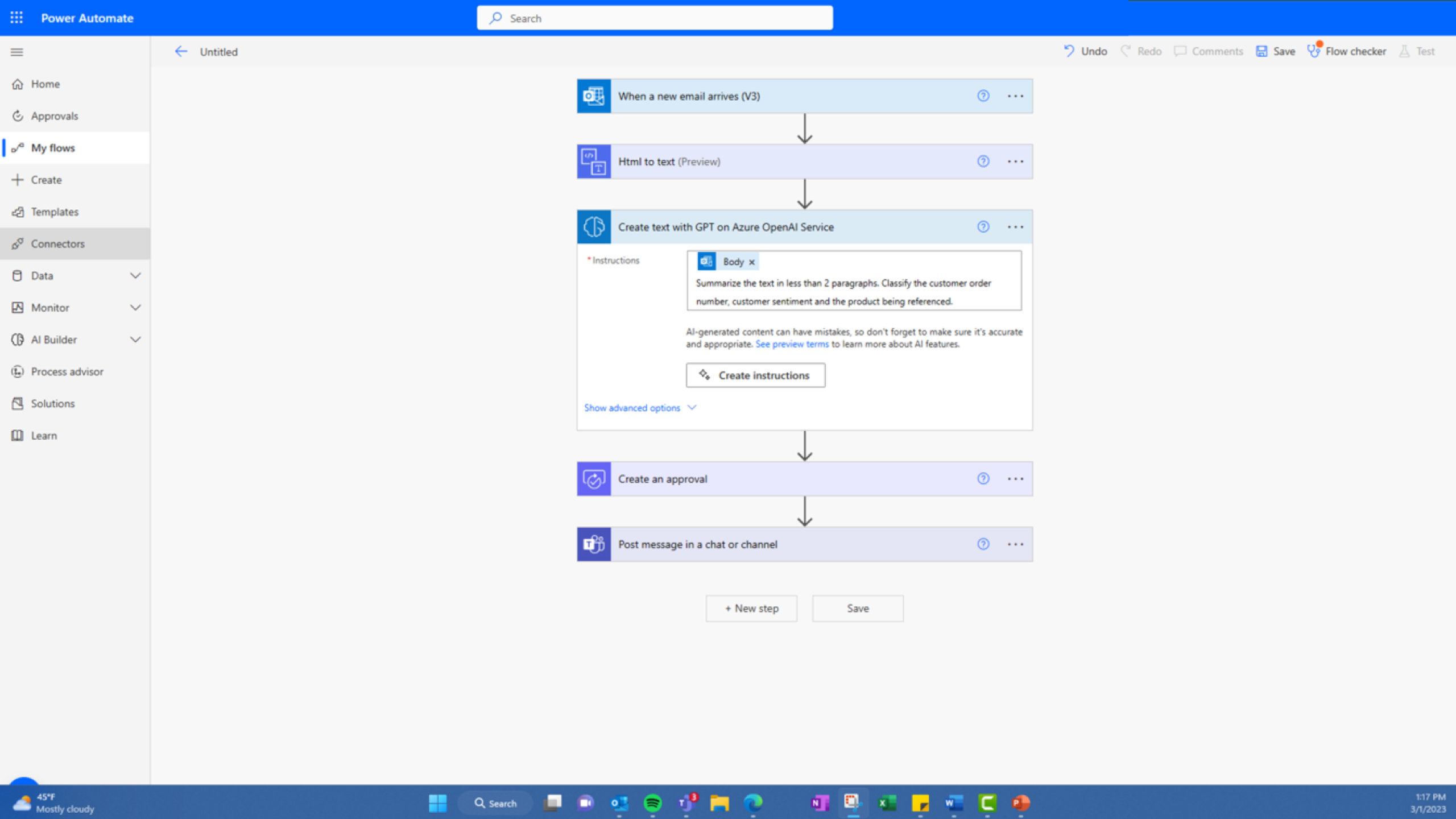
Power Automate Licensing
As with Power Apps, you may need more than the basic usage experience you get with Microsoft 365.
Power Automate Per User Licensing
This allows individual users to create unlimited workflows based on their needs and include premium connectors.
The cost is $15 per user per month.
Power Automate on a pay-as-you-go consumption plan
This is a completely new option that was activated in the summer of 2022. Allows you to find a balance between stream licenses and user licenses and is a great way to license a stream with a premium connector that is not used often. This model covers three deployment models (cloud stream, human-assisted desktop stream, and automated desktop stream). The cost is $0.6 per run for Cloud and Desktop Stream or $3 per run for Automated RPA.
Automatic bot Power Automate RPA
If you need to run bots on a virtual machine, you can choose this new plan for $150 per year.
This allows you to run an unlimited number of bots on one single machine.
Power Automate per user with Attended RPA
If you need RPA presence (using UI threads). One bot at a time.
Includes 5,000 service credits for AI Builder.
The cost is $40 per user per month.
Power Automate per flow plan
This allows an unlimited number of users to use the stream or scenarios where a "service account" uses the stream on behalf of other users.
Minimum of five streaming purchases.
$100/stream/month (minimum $500/month).
Power Virtual Agents Licensing
Power Virtual Agents have a native version for MS 365 users, with the exception of Dataverse for Teams, which includes the right to use Virtual Agents.
PowerVirtual Agents for Teams:
It's free but has limited features.
2000 sessions per tenant per month.
Prices on power Power Virtual Agents:
Create and maintain internal or external bots that cost $1,000 per month for 2,000 sessions.
AI-Builder
AI Builder is a great service component that allows you to embed AI into your applications and flows. AI Builder is included with Power Automate with RPA flow or can be purchased additionally.
In December 2021, Microsoft announced that Power Apps will receive free access to the AI Builder service for every app plan.
- AI Builder with RPA
- 5000 service credit
- Included
- AI Builder Features
- 1M Service Credit
- $500/month
Still have questions?
Don't know where to start or need help getting your project off the ground? Contact our Power Platform experts. We at Fanetech help businesses in Kazakhstan implement Microsoft technologies and use them on 100%. If your company in the Republic of Kazakhstan is planning to migrate to Microsoft 365, is going to purchase Microsoft 365 for business licenses or take advantage of a wide range of possibilities Power Platform (Power BI, Power Apps, Power Virtual Agents, Power Automate), Microsoft Dynamics 365 And Microsoft Azure, Just Contact us. Fanetech is a Microsoft gold partner in Kazakhstan.

