Streams are also tracked through the Power Automate mobile app, where you can also create a new stream and manage existing ones.
Here are some examples of what you can do with Power Automate.
- Automate business processes
- Organize end-to-end processes
- Send automatic reminders for overdue tasks
- Move business data between systems on a schedule
- Connect to over 500 data sources or any public API
- Use process mining
- You can even automate tasks on your local computer, such as calculating data in Excel.
Just think of the time saved when you automate repetitive, routine employee tasks by simply recording mouse clicks, keystrokes, and copy-and-paste steps from your desktop.
In this article, we will look at 12 examples of tasks that can be automated in a company using ready-made templates from Microsoft Power Automate.
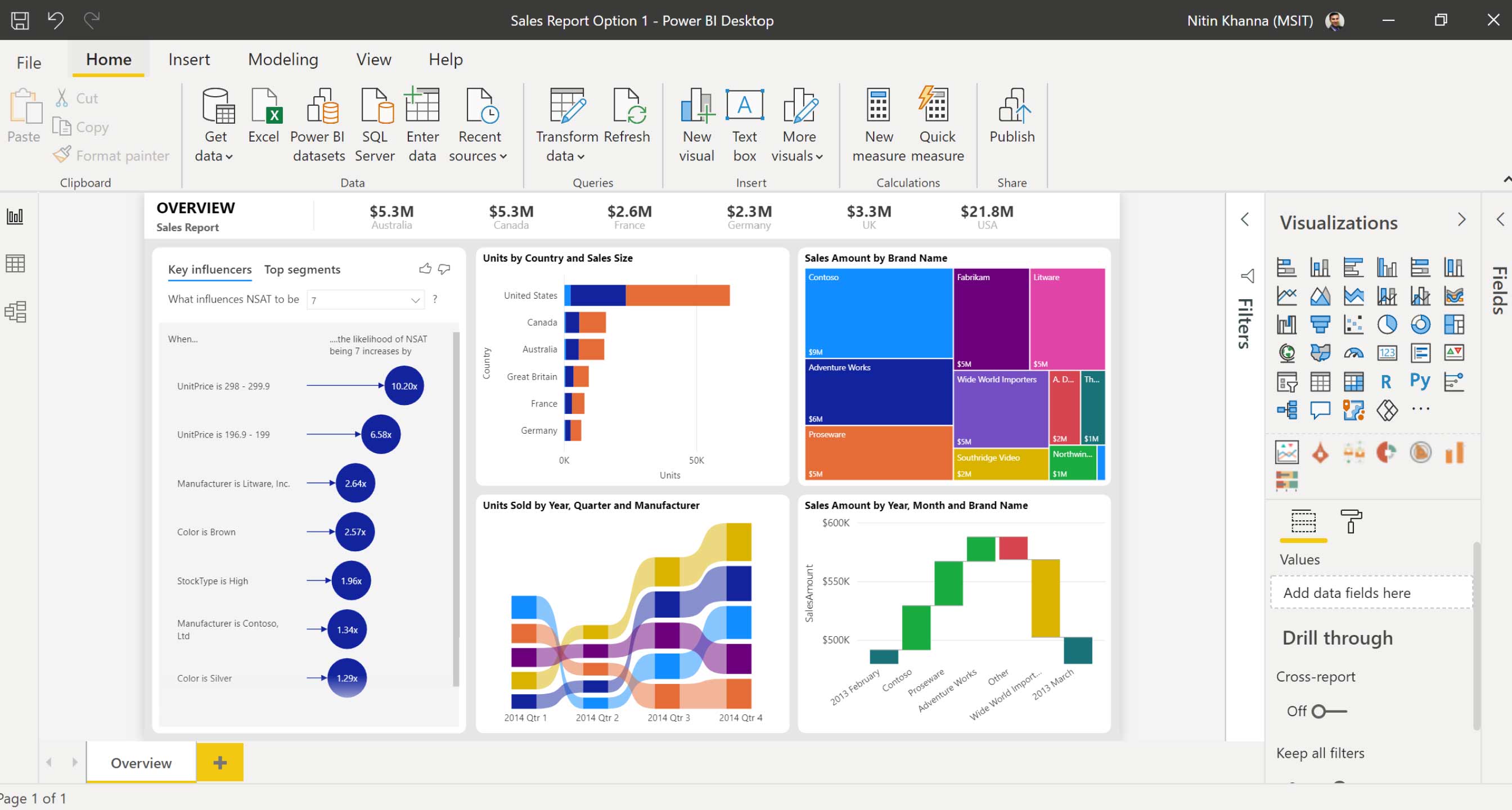
1. Assigning a priority level to messages in the mailbox
Microsoft Power Automate can be used to receive push notifications when you receive really important messages, such as from your manager or a client.
As soon as an email from an important person is received, Power Automate will send a push notification
This template requires a Microsoft 365 (formerly Office 365) email address and the Power Automate app installed on your phone.
2. Automatically save email attachments
Documents are assigned certain tags and then Power Automate can save them in the appropriate SharePoint folder. This saves time searching for files in emails since they will be sorted into folders.
3. Coordination of vacations and time off
Power Automate allows you to send an automatic request to the manager when an employee requests a day off or writes a vacation application. You can create an application to manage employee time. We created an application using Power Apps for a simple request/approval that can be done in two clicks.
4. Approval of documents
Often, important documents may require approval from several employees at once. This process can be automated in Power Automate and approval can be requested whenever a new document is uploaded to SharePoint. Team members receive notifications about the status of documents via MS Teams.
5. Automation of the sales process
For example, if you have a contact form on your website, Power Automate can be used to automatically save the form submission record in a database file.
This simple lead database process will require that your contact form be created using Microsoft Forms. However, with minimal effort, you can quickly transfer customer data to the sales team.
6. Time and calendar management
Power Automate can be used to organize your calendar, track meetings and appointments, and simply manage your time more efficiently. Various threads can be created to receive daily emails and notifications about events that require the most attention that day, or to provide a quick overview of upcoming meetings. You can also send automatic reminders for past tasks, create a OneNote page for meeting minutes, and copy any important information from emails into OneNote.
7. Document storage
Storing documents in a public folder makes collaboration easier and eliminates the hassle of constantly sending updated documents between employees. With Power Automate, it's easy to keep all your documents securely and accurately stored and updated by setting up a few simple automated processes.
For example, using Power Automate templates, you can automatically move files shared via an email attachment to OneDrive or SharePoint, and move files between OneDrive folders or SharePoint libraries. You can also copy new files from your computer to SharePoint and sync files from other places like Google Drive or Dropbox. Power Automate has templates that let you automatically track the creation of new files or start an approval workflow for amendments and changes.
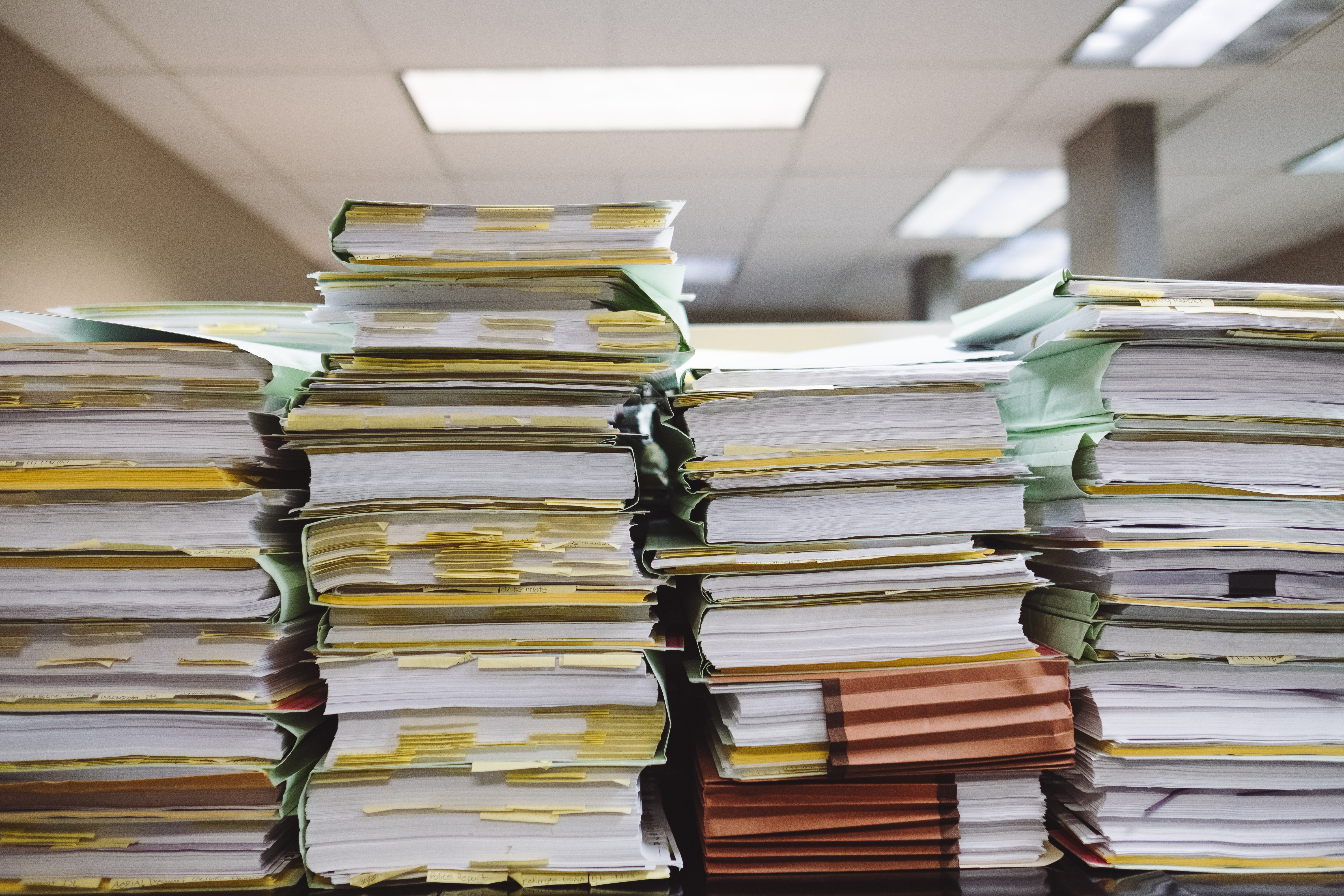
8. Alerts from Power BI
An automatic message will be sent to any selected audience when the set trigger is triggered. For example, if the status of working with a potential client has not been updated within a week. Or alert technical support if more than 10 incidents have accumulated.
9. Mentions on social networks
The work of marketing departments often involves collecting customer mentions of your brand or product. However, doing this manually takes a long time and it’s easy to miss something. Power Automate can send push notifications if a post with a certain keyword has received more than 100 likes, for example. This template requires installation of the Power Automate app.
10. Extracting data from invoices
Companies that issue invoices manually often face labor-intensive and inefficient processes that can be more susceptible to human error. Power Automate has the ability to extract data from invoices using artificial intelligence (AI) and share the results via email. As a result, this automation reduces the time your employees spend on billing and collecting key data.
11. Project progress notifications
Staying on top of all important tasks can be difficult, especially if employees are involved in many projects at once. By automating the project notification system, employees are constantly informed about important project details such as deadlines, resources and more. This allows your team to focus on priority tasks at the right time, increasing efficiency and reducing deadlines.
12. Onboarding process for new employees
A thoughtful onboarding process not only immerses new team members in their work, but also minimizes the distraction of other employees from their current work. Power Automate will create a workflow that automatically sends new employees the necessary onboarding materials and schedules any required meetings or other activities. This not only saves time, but also ensures that new employees have exactly the information they need to get started and are ready in no time.

Ready to get started with Power Automate?
If you have any questions about Power Automate and how to implement other Microsoft solutions into your company's IT infrastructure, just contact us.
If you would like to learn more about the Power Automate Platform, visit our web page.

